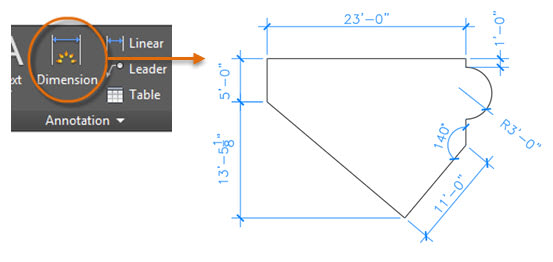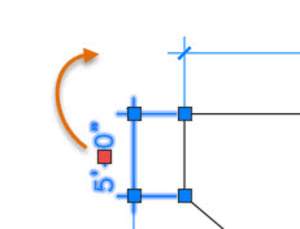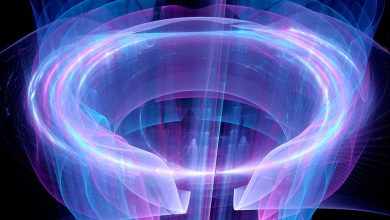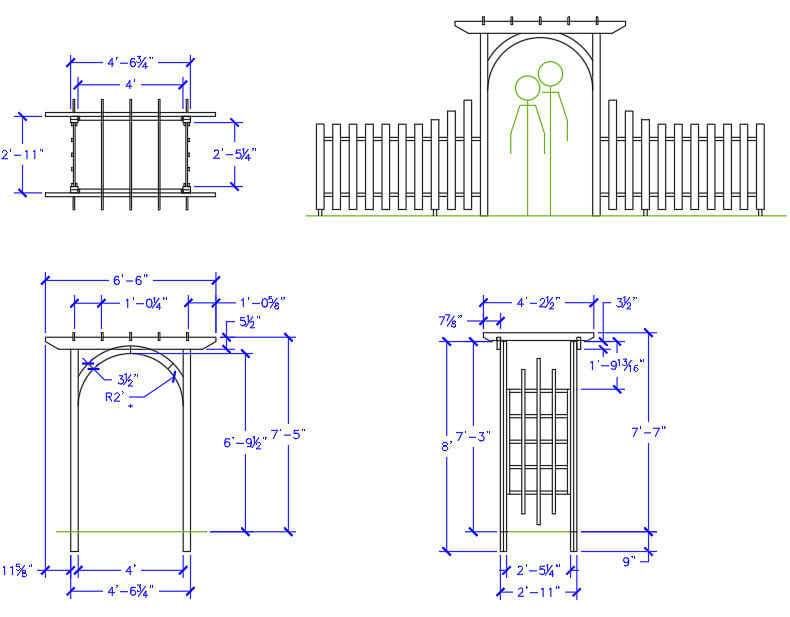
When we talk about the basics of AutoCAD dimensions, we’re really talking about the basic components of AutoCAD dimensions. First of all, there are many dimensioning styles that specify different arrowhead types, lineweights, text placement, tolerances, and so on. With the Dimension Style Manager, you specify the dimension settings that you want to use. You can store these settings as a dimension style in a drawing template (DWT) file, so the dimension styles that were stored are all available when you start a new drawing.
Using a single command, you can create a variety of dimension types, including horizontal, vertical, aligned, and radial. The dimension value is automatically extracted from the object being dimensioned, so you’re assured the value is always correct.
If you need to make simple adjustments, such as moving the dimension text or moving the dimension line, nothing is faster than using grips.
You can check out these topics, and more, in a visit to …
Before you go … Watch this brief video—and be sure to check out the very popular AutoCAD recorded class from Autodesk University (AU) 2015, below.
Contents
AU 2015 Class: Buckaroo CADman Across the New Dimension
Sit in on this AutoCAD recorded class from AU 2015. In no time, you’ll be at home with all aspects of dimensioning from creating, modifying, and aligning them to working with dimension components and layers.
The Hitchhiker’s Guide to AutoCAD Basics: The Adventure Continues ….
The last time we visited the Hitchhiker’s Guide … The basics of AutoCAD notes and labels
The next (and final!) visit to the Hitchhiker’s Guide … The basics of AutoCAD printing
The Hitchhiker’s Guide to AutoCAD Basics is just one of many great AutoCAD resources that you can find here.
Source: Autodesk