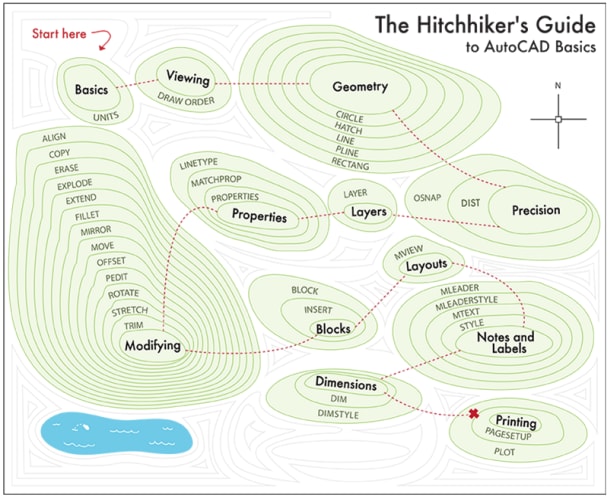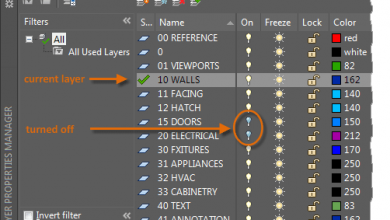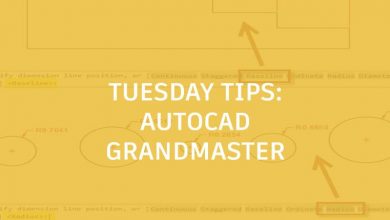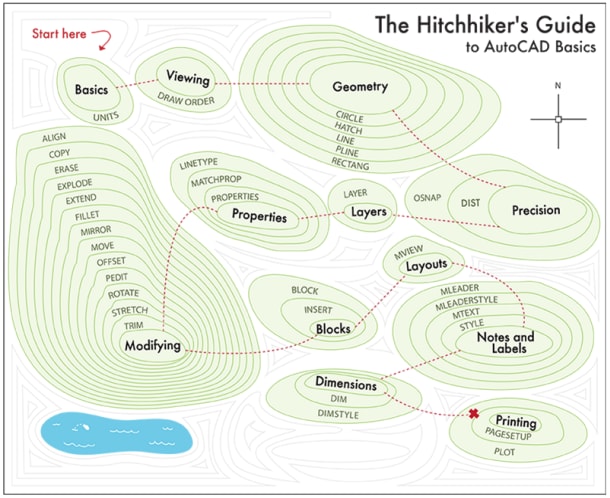
Learning
Heidi Hewett
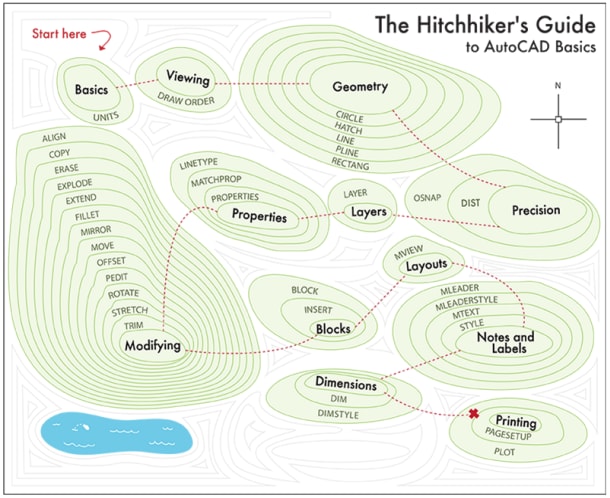
Need an introduction, or a re-introduction, to AutoCAD or AutoCAD LT software? Welcome aboard! This is the first in a series of blog posts that’ll take you through the fundamental and essential tools described in the Hitchhiker’s Guide to AutoCAD Basics.
The title says “AutoCAD,” but anything you read in the Hitchhiker’s Guide is equally valid for both CAD applications. That’s because AutoCAD and AutoCAD LT share the same basic 2D functionality—AutoCAD also offers 3D and other advanced features—and that’s everything you need to get started on your designs.
If you just can’t wait to start this exciting journey, feel free to browse the entire Hitchhiker’s Guide to AutoCAD Basics.
The Guide is just one of many great resources you’ll find on the Inspired by AutoCAD page.
Check out the map below to get acquainted with our upcoming destinations!
Source: Autodesk