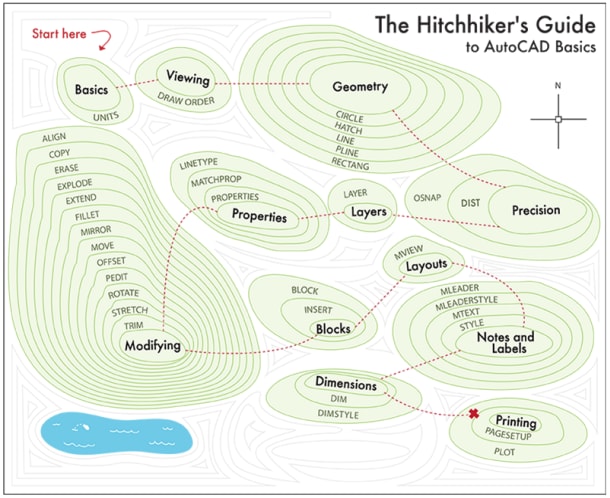
At the risk of stating the obvious: The objects you create all have properties such as color, linetype, linetype scale, lineweights, and so on. In the Basics of AutoCAD Properties, you’ll see you can assign properties to individual objects, or you can assign default properties to entire layers (we considered the Basics of AutoCAD Layers in last week’s post).
All of these properties are listed on the Properties palette. You can use the Properties palette to change various property settings—either the default values or those assigned to the objects that you select.
You can check out these topics, and more, in a visit to …
The “Properties” section of the Hitchhiker’s Guide to AutoCAD Basics
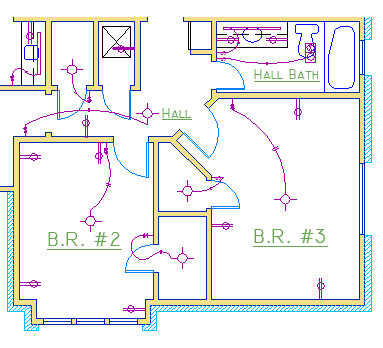
Different colors for the objects—walls, exterior stone facing, doors, fixtures, cabinetry, HVAC, electrical, and text—helps differentiate them.
Start with this brief video—and check out additional Autodesk Knowledge Network resources, below.
The Hitchhiker’s Guide to AutoCAD Basics: The Adventure Continues ….
- Last week’s visit to the Hitchhiker’s Guide … The Basics of AutoCAD Layers
- Next week’s visit to the Hitchhiker’s Guide … The Basics of AutoCAD Modifying
The Hitchhiker’s Guide to AutoCAD Basics is just one of many great AutoCAD resources we’ve gathered on a web page especially for new AutoCAD subscribers.
Source: Autodesk







