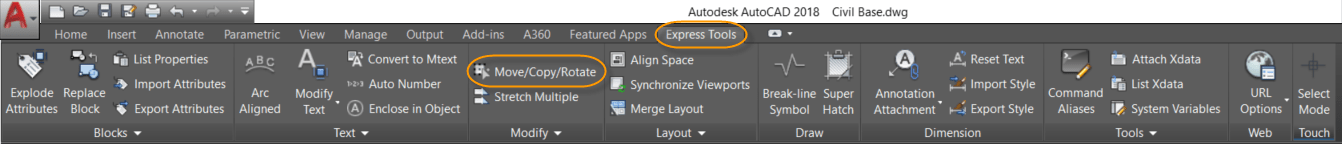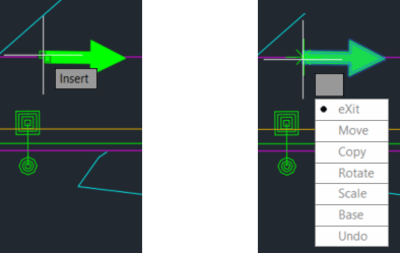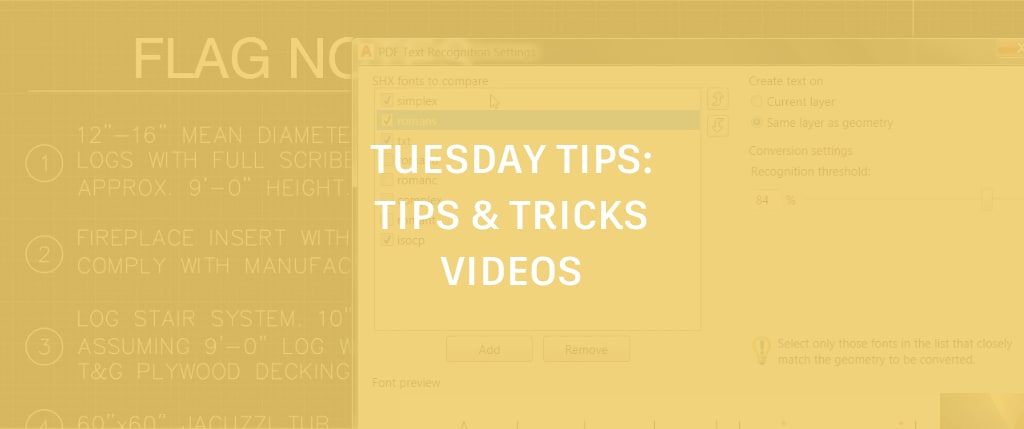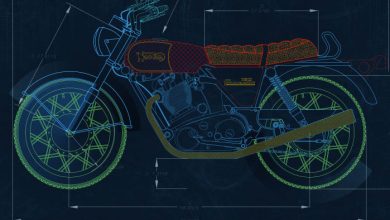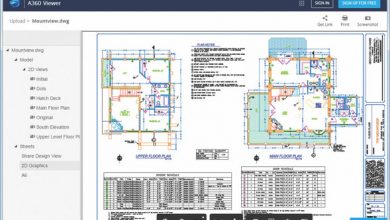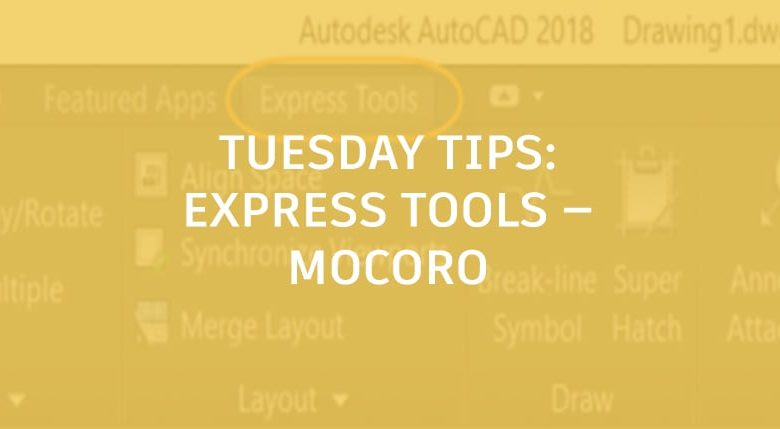
One of the most popular AutoCAD Express tools is MOCORO. It enables you to MOve, COpy, and ROtate selected objects from a single command. It also lets you SCale the objects but MOCOROSC just doesn’t sound as cool. Read on to find out how it works!
After launching MOCORO, you’re prompted to select objects. Select the object you want to move, copy, rotate, or scale. Chances are you’re familiar with all those individual commands, MOVE, COPY, ROTATE, SCALE. What’s one thing they all have in common? They require a basepoint. That’s where MOCORO comes in handy. It enables you to perform any or all of those operations on the selected object by only selecting the basepoint once!
In this example, I want to modify the arrow so I select its insertion point as the basepoint, and then the MOCORO options on the Command line and cursor menu let me select which operation I want to perform.
Each time I complete an operation, the options reappear enabling me to choose another operation using the same selected object and basepoint. If needed, however, you can change the basepoint by selecting the Base option.
MOCORO can be a huge timesaver! So, what are you waiting for? Give it a try today!
More Tuesday Tips
Check back next week where we’ll be sticking with Express Tools by exploring ARCTEXT, and don’t forget to check out the full Tuesday Tips series. Want more? Lynn Allen’s AutoCAD 2018 Tips & Tricks and The Best of Lynn Allen’s Tips & Tricks are available for download now!
Source: Autodesk