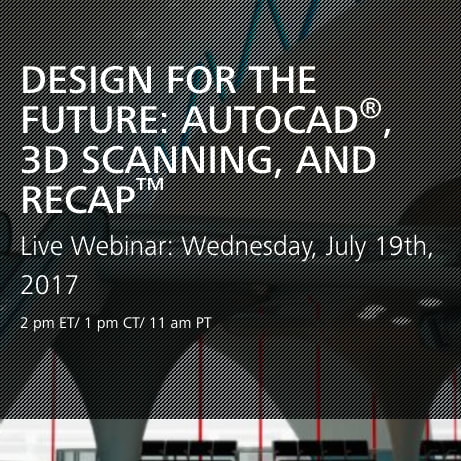Welcome to my new “Tuesday Tip” series for the AutoCAD Blog. It’s great to be here! Every week I’ll offer up a tip that definitely punches above its weight, delivering way more productivity than you’d expect for such a small time investment.
I’ve got plenty more tips in store for you. But if you feel one tip a week is just too painfully slow—if you want to be more productive RIGHT NOW—you can jump to the head of the line! How? All you have to do is …
You can also visit AutoCAD Online Help to learn more about the Quick Access toolbar.
Interested in more amazing AutoCAD resources? Visit the “Inspired by AutoCAD” web page.
This tip works for both AutoCAD and AutoCAD LT.
Switching to the Home tab on the ribbon just to change your current layer is so tedious! Why not put the Layer drop-down list on the Quick Access toolbar (QAT) for speedy access at all times. A simple right-click on the Layer drop-down list enables you to easily add it to the QAT.
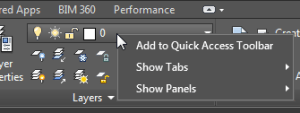
Right-click to add a tool to the Quick Access toolbar.
Feel free to add any tool from any ribbon tab that you use often. This saves you from having to browse to various ribbon tabs for favorite commands. After you have added your tools, the QAT also allows for easy customization to organize the tools that are placed on it.
Bonus Tip! Add tools to the QAT for temporary tasks and when you are done with those tools, simply right-click and remove.

Right-click to remove a tool from the Quick Access toolbar.
Here’s a short video of the tip in action:
Next week’s Tuesday tip with Lynn … AutoCAD Status Bar: Add Favorite Tools
Can’t wait for your next weekly tip? Register to download my “best of” AutoCAD and AutoCAD LT tips book.
Source: Autodesk