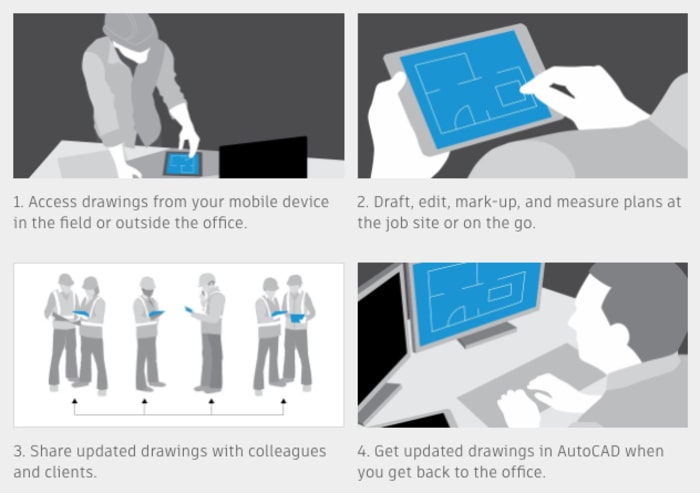Maybe you haven’t heard, but there’s an app for CAD! The AutoCAD mobile app is a powerful companion to AutoCAD on your desktop – and it’s a totally free benefit of your AutoCAD subscription. Have field or site work? We spoke to one customer who discovered how much of a life-saver AutoCAD mobile can be.
Contents
How to Succeed at Documentation Without Really Trying
When John Morgan, the architectural and engineering services drafter at Southwestern Baptist Theological Seminary, was tasked with putting together plans for the school’s library update, he knew it was going to be a big project.
 Library — Before
Library — Before
“It was built sometime in the 1980s, and it had not had a complete remodel since then, so you can imagine it was kind of outdated,” Morgan says. But they needed to move quickly to accommodate a donation in a short timeframe, which is when he realized the school had decades of hand-drawn blueprints, CAD drafts, and remodels that had been started, but not totally finished.
“I went up to the floor we wanted to renovate and just stayed at the site with the AutoCAD mobile app on my phone,” he explains. “I pulled up the drawing, and I went around and took measurements, wrote down the information in the AutoCAD mobile app, and returned to my desk [to finish drafting]. I could go right in on the screen there on the phone [and document] how big the door was and how far it was along the wall. It was much better than walking around with a clipboard with the drawing and having to write really tiny.”
Everything from electrical outlets to data plugs, HVAC and fire suppression had to be located. And while he’d budgeted a week for the documentation process alone, “I was able to do it all in about four hours.”
 Library — After
Library — After
Get Started With AutoCAD Mobile
Downloading AutoCAD mobile is as simple as searching for it in the Apple App Store, Google Play Store, or Windows Store. Remember, if you’re on subscription, you can access all of the AutoCAD mobile app’s features for free right now. Not on subscription? Not a problem. Start your 7-day free trial now to see all the can’t-miss features:
Source: Autodesk
 Library — Before
Library — Before Library — After
Library — After