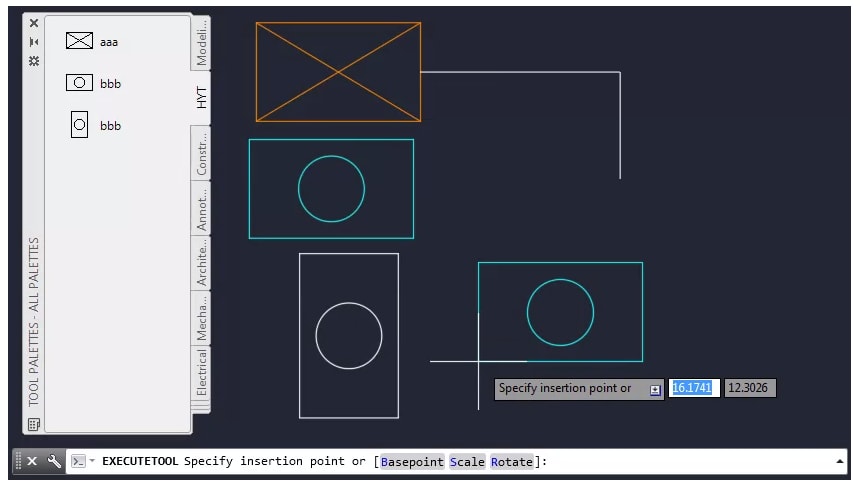Blocks are some of the most common objects used in AutoCAD drawings. A block can be anything from a conference chair in an office plan to a set of notes and a title block on a layout. As with most AutoCAD workflows, blocks can be inserted into a drawing using different methods, such as using the INSERT command or dragging files from Windows Explorer or File Explorer.
When inserting a block, a common practice is to set a layer current before browsing to a drawing or choosing a previously inserted block on that layer.
What if you could simplify the workflow? What if you could eliminate the need to set a layer current along with the need to browse to a drawing before inserting a block?
Tool palettes allow you to simplify the workflow of inserting blocks by creating block tools. When a block tool is created on a tool palette, you can specify its behavior with settings such as:
- Default block scale
- Default or prompt for rotation angle
- Explode the block upon insertion
- General object properties, such as layer or linetype
- Custom properties assigned to dynamic blocks
You can explore more about tool palettes and block tools by following the step-by-step examples in the HaveYouTried:InsertBlocksQuicklyWithToolPalettes topic.
Keep the Feedback Coming
Thanks for all the great feedback submitted so far. Because of the great feedback, we have been able to improve the topics in the AutoCAD Online Help system. UpdatedHelpTopics contains a list of the most recently updated topics.
The best way to submit feedback is by using the “Was this helpful?” section located at the bottom of every Help topic. Let us know what you like or don’t like about a topic, or provide suggestions for other subjects that you’d like to see covered in greater detail. The more specific your comments, the better.
Source: Autodesk