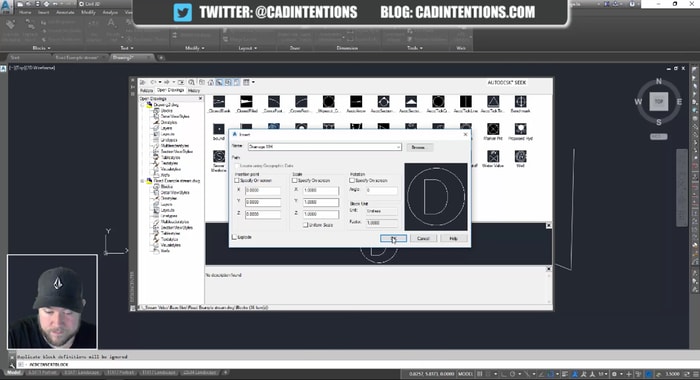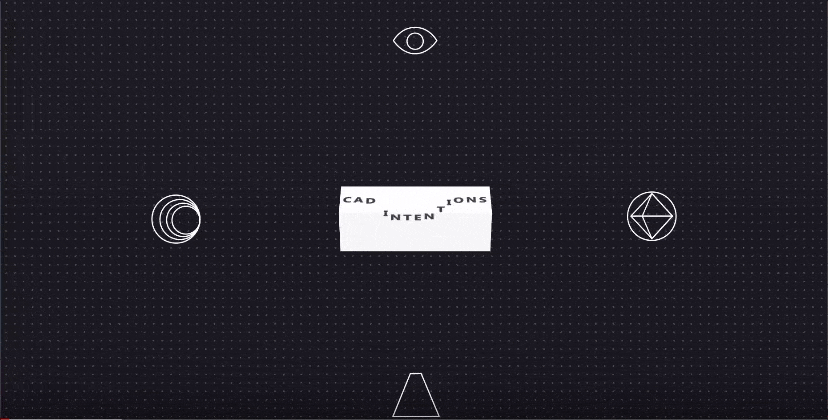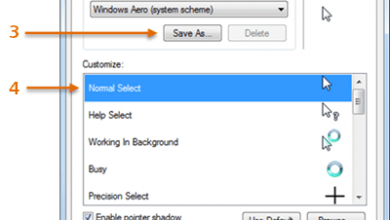When Brandon Loehr popped up on our radar, we knew we had to talk to him. As the owner and editor of CADIntentions.com, a CAD review and tutorial site, and a full-time civil engineering designer at Golder Associates, this British Columbia native knows the ins and outs of AutoCAD, and we are proud to have included him on our 35 Under 35 young designers list. We wanted to get the story behind CAD Intentions, so we were thrilled when Brandon accepted our invitation to chat. Here’s what we found out:
How did you get involved with AutoCAD?
I was in high school actually. AutoCAD was offered as an option for an elective class. I think we started with version 14 and then we kind of quickly moved to 2000 after that. I took it every year and then went to university for Engineering Design and Drafting Technology. But yeah, I’ve been using it since then.
What do you use it for in your day job?
I mostly use Civil 3D, but still quite a bit of basic AutoCAD for 2D as well. I develop design drawings and site plans for Civil projects at my day job; a lot of it consists of surface modeling, corridors, mine works, landfills, and stream redesign. That’s kind of my specialty at the company I work for. We use AutoCAD 2016, but a pretty heavily customized version.
How is it customized?
At work, I have multiple custom ribbon tabs, palettes, tool bars, and probably 50 different kind of LISPs that we use, or .NET routines. It’s usually for custom blocks or organizing layers as well as just little things like locking and unlocking all the viewports in a drawing. We have little custom LISP setups for that. These are company-wide customizations. We have a team that manages our deployments and the custom code behind them.
What do you think are the best benefits of customization in a work environment?
I think it’s a combination of just speed of producing drawings and designs, automating a lot of repetitive tasks, as well as keeping a standardization between all of the offices. The company I work for has over one hundred offices, and it can be tough to keep drawings looking alike, so using a lot of customization helps to do that by keeping everything standard.
Moving to the CAD Intentions side of things, how do you decide what to demo and review?
I run my blog and YouTube channel, CAD Intentions. I make a variety of tutorials, reviews, and interviews on there. For the reviews and any demos I do of the newer stuff, it’s usually from the trials. I’ll download the newest one and demo it out. Usually I’ll make a stack of videos based on questions that I’ve gotten through the blog or email list and then release those when I can.
In terms of tutorials, a lot of them, actually the majority of them, come from questions people send me. As the site’s grown, I’ve built up a pretty large email list, so I’ll be getting dozens of questions a week just from that. I kind of just filter through them to find the most common asks. From there, I’ll either create a drawing, just something really basic to showcase what they’re asking. I’ll recreate the issues they’re having if it’s an issue question, or I’ll just create a bit of an example that showcases whatever they’re looking to learn.
And what happens when you get stuck?
The first stop is either Google or the AutoCAD forum. Those are my go-tos. I’m sure there’s something I’ve come across that I haven’t found an answer to, but between the forum and Google, you can almost always find the answer. Or at least find out that it’s possible or not.
When you’re writing a review of a plug-in or an add-on, or even of a new version of AutoCAD, are you looking for anything in particular? Do you try and test the limits or just go through a day in the life of a drafter and see what comes up naturally?
It’s more of the second one. I’ll usually just kind of go through a few sample drawings or projects in a typical work flow, to see how easy it is and how well I can pick it up, and what level of knowledge you need to know going in. Then, if I’m looking for something specific – like before AutoCAD included PDF Import, a lot of people asked to find software that would convert a PDF into a DWG or into line work. So that was one that I’ve had to try out, and I still haven’t found a third-party software that really worked. And now AutoCAD does it, and I really like that option.
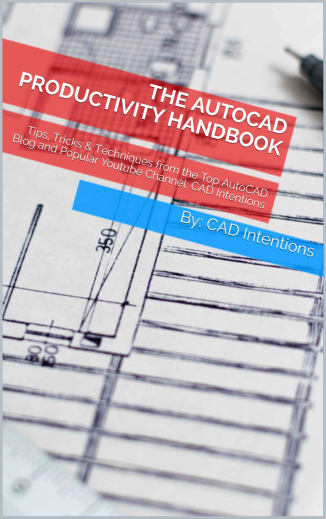
Well, I always read through the AutoCAD blog.
[Laughter from the AutoCAD team]
…and then also the release notes that go with each version. I’ll read through those and kind of pick out anything interesting that looks like a new feature that I’m interested in, or that people have asked about. Besides that, I’ll usually go on the forums or read a few of the blogs to see if anybody else has written anything about it.
Speaking of new, you just released a book, right?
Yeah, The AutoCAD Productivity Handbook.
What was the process behind that? Is it adapted from the blog or a wholly new undertaking?
Yeah, that one was a little bit of both. A lot of it is the popular stuff from the blog. It’s all productivity tips and tricks and it’s all collated from either popular blog posts or popular emails. And then some added stuff as well that will probably eventually end up on the blog as well.
Can you tell us the story behind CAD Intentions?
Originally, I had another blog and I can’t even remember the name of it. I never really posted anything AutoCAD on that. Then a friend asked me to help him with AutoCAD, show him how to do something, but he lived out of town, so I made a video and just put it on YouTube.
He watched it – but then so did a few thousand other people, and I started getting comments on that one. From there, I just started making more of the videos, and then the blog followed as a place to do non-video stuff.
Do you remember what the video was about?
It’s not up anymore, but I think it was how to set up a layout. He was having problems getting a title block or something to do with the sizing correct. Or scale. But actually, one of the things that I find is that some of the most popular stuff is scaling; viewports; and model space and paper space, and the difference between them.
So what are your favorite features or tools?
I think it changes quite a bit. There was a LISP that I couldn’t live without for a while, which was geo-referencing images. It would just move an image into the right location in the world, and it was really helpful before that was an option within Civil 3D. It’s basically Map Image Import in Civil 3D now, but someone had written a LISP years ago and it kind of did that.
As for just plain AutoCAD, one that I use a lot that a lot of people don’t seem to know is Change Space. I like that it just moves something from paper space to model space and it keeps it in the correct scale. Also, Annotative Text. I don’t think many people use it and it’s a huge time saver. I think I’ve done one video on it, but it is one that’s on my list of upcoming tutorials to do because I get that question a lot.
What about Sheet Sets?
Oh yeah, that’s another one that I probably couldn’t live without. I try to teach people that as much as I can – at least at work – and I should be making a video of that one soon, too. It’s such a help – especially when I’m at work – because a lot of what I do involves quite a few different sheets and layouts and different drawings, so having them all together in a Sheet Set Manager is awesome.
Finally, what have been your favorite AutoCAD innovations over the years?
Sheet Sets have been a big game-changer when working with a bunch of drawings. I couldn’t go back to not having that now. Same as Annotative Text. I guess the Ribbon, in general. Even though I still type most stuff, it’s nice, especially when it comes to the Civil 3D side. There are so many commands that, if it weren’t for the ribbon and organizing stuff, it’d take forever to find things. I won’t say I use the Ribbon in plain AutoCAD a lot though; I think just having used AutoCAD for as many years as I have, I know most of the commands and I find it faster to type. But I do like the organization, and for Civil 3D, I can’t live without the Ribbon.
Brandon’s book, The AutoCAD Productivity Handbook, is available now from Amazon’s Kindle Store.
Source: Autodesk