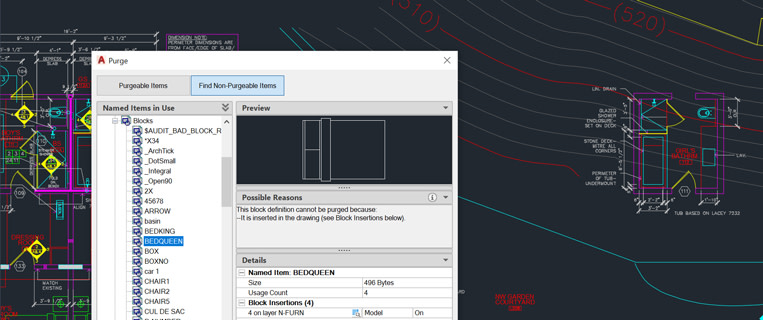For today’s tip, I want to talk about the BURST command (Express Tool) in AutoCAD and go over the advantages and use cases that I think many of you could benefit from.
I feel like many AutoCAD users are familiar with the EXPLODE command and likely use it as their go-to command when they need to split up the components of blocks and objects in day-to-day drafting. If you’re one of these users and haven’t had the pleasure of using or learning about the BURST command, you might be surprised that in many cases you probably want to be using it instead of the EXPLODE command. It’s time to BURST your EXPLODE bubble!
BURST is best used any time you need to explode a block or object but would like to preserve the Attribute values of the block instead of reverting them back to the default value. If you were to use the EXPLODE command, the block layers are also preserved when using the BURST command.
Let’s take a look at the differences between BURST and EXPLODE here. To begin, we can activate the BURST command from Express Tools ribbon tab (Explode Attributes) or by entering BURST at the command line.
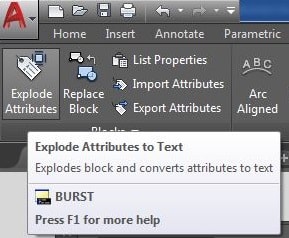
After the command has started, we’re given a prompt to select the object that we would like to BURST.
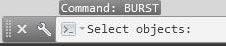
Once you’ve selected the desired blocks to burst, simply hit enter to complete the command. You can see in the example image the different results you get when using BURST vs. EXPLODE.
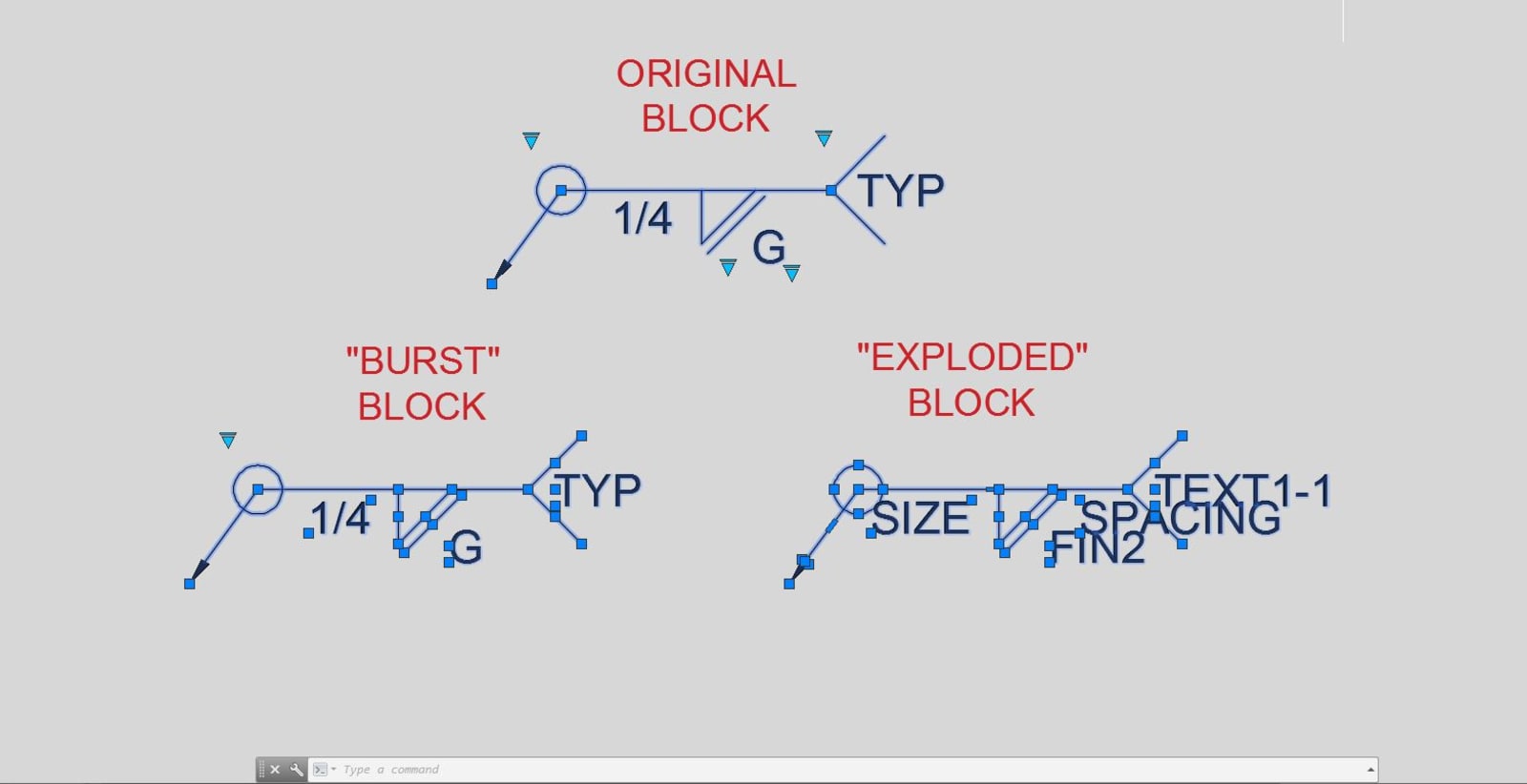
The original block on top has a variety of visibility states and options/attributes available for editing. I’ve used the BURST command on it and, in turn, retained those attributes while still reducing the block down to mtext and lines. In the example I also used the EXPLODE command (in the bottom right) on the block to show how the EXPLODE command will revert the attributes back to their default values in the process, making the resulting Lines and Text somewhat useless.
That’s all for my Tuesday tip on the BURST command. Hopefully you’ve enjoyed learning about the advantages of BURST over EXPLODE, and it can be incorporated into your regular workflow and toolbox of helpful AutoCAD commands. If you’re just learning about BURST now, I do believe that when used in place of EXPLODE it can be a really awesome command and worth your time to try it out!
If you’d like to learn even more about Burst and see it in action, be sure to check out my YouTube channel and the accompanying video below:
More Tuesday Tips
Check out our whole Tuesday Tips series for ideas on how to make AutoCAD work for you. Do you have any favorite AutoCAD tips? Tell us in the comments!
Source: Autodesk