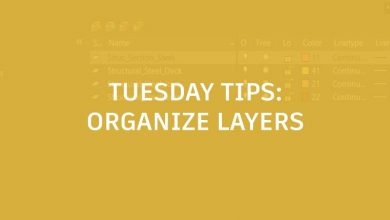Learning
The AutoCAD Team
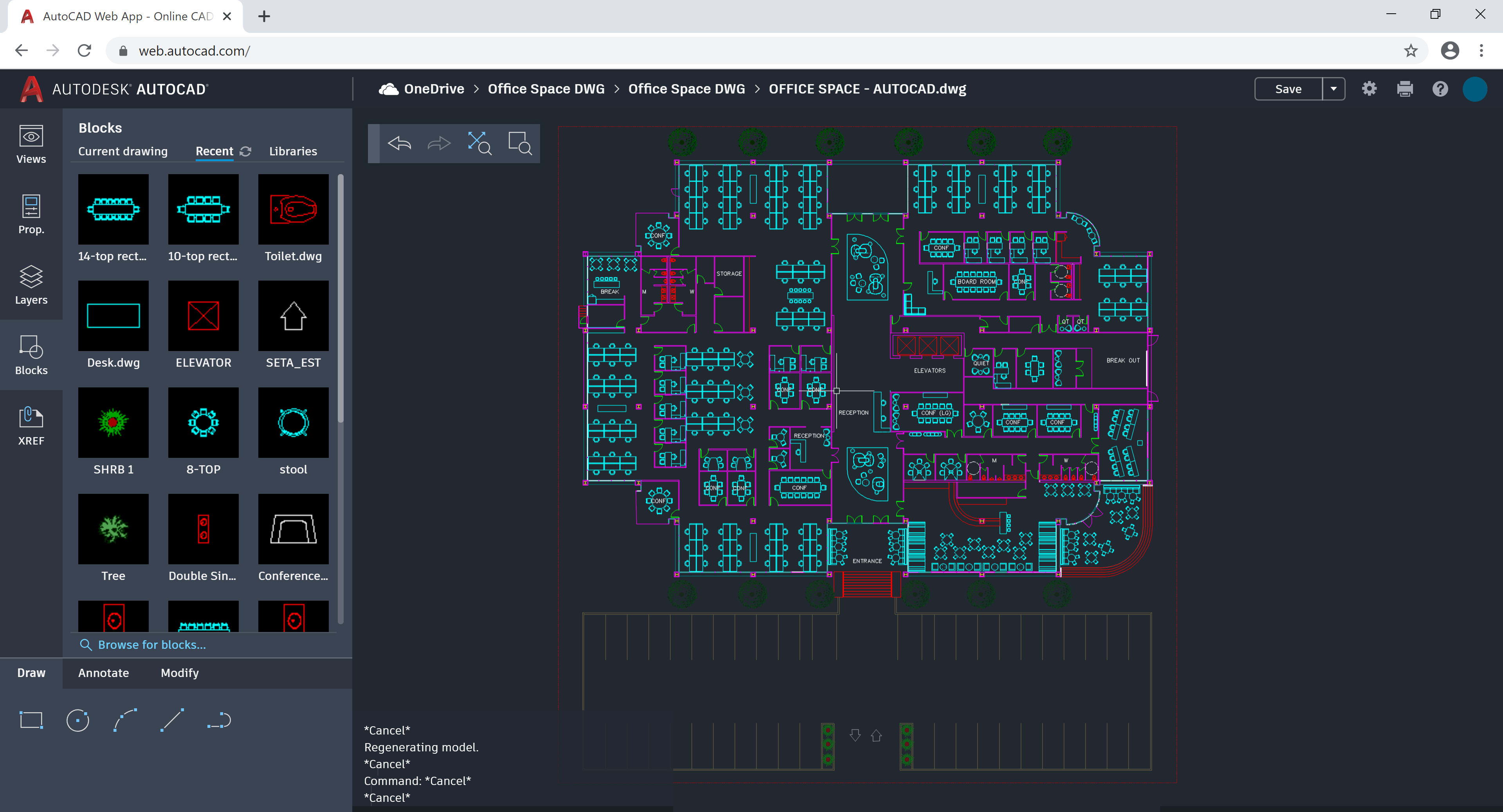
It’s time for another installment of our series on the key features and enhancements available in AutoCAD 2021 and AutoCAD LT 2021! Let’s take a look at what’s new with the Blocks palette.
Contents
Blocks Palette Enhancements
What is Blocks palette? Blocks palette was first introduced in AutoCAD 2020—and now there is even more to it.
In this release, you can access your blocks anytime and anywhere. Find, preview, and insert recent blocks and block libraries from the Libraries tab or within the AutoCAD web app. You can also now sync recent blocks from a drawing to a cloud storage location and access them from desktop or web.
In addition, the new Libraries tab (formerly the Other Drawings tab) displays the five most recently used block libraries for faster access. It’s also now possible to specify a folder, drawing file, or any block definition stored in a drawing and insert as a block in a current drawing.

Commands and Systems Variables
New and Changed Commands
- -INSERT – Adds the Explode and Repeat command line options for inserting blocks and drawing files.
- -INSERTCONTENT – Inserts a drawing or block into the current drawing. This is similar to the -INSERT command.
New System Variable
- BLOCKSRECENTFOLDER – Sets the path where the recently inserted or created blocks are stored.
Take a Tour of Blocks Palette Enhancements
Get Going
Check out the What’s New guide to find the latest videos and tutorials about all the new enhancements and features for AutoCAD 2021. And remember you can always download a free trial.
Source: Autodesk