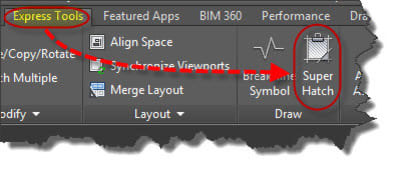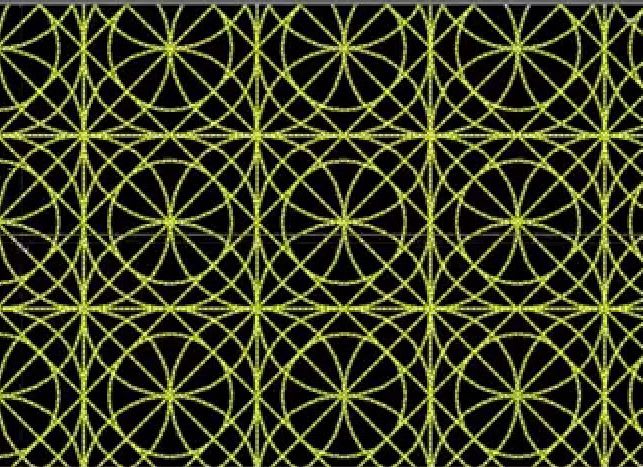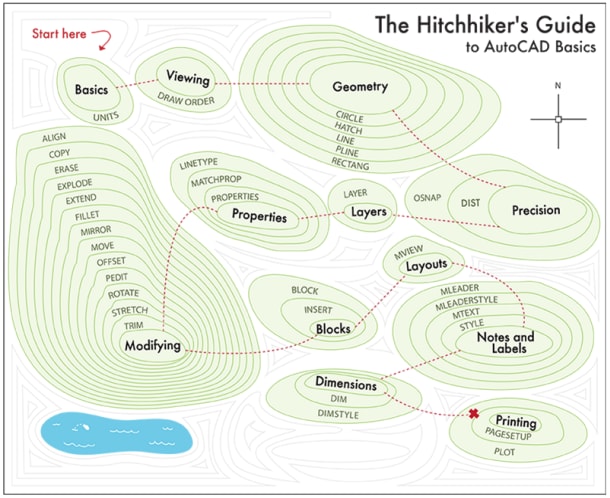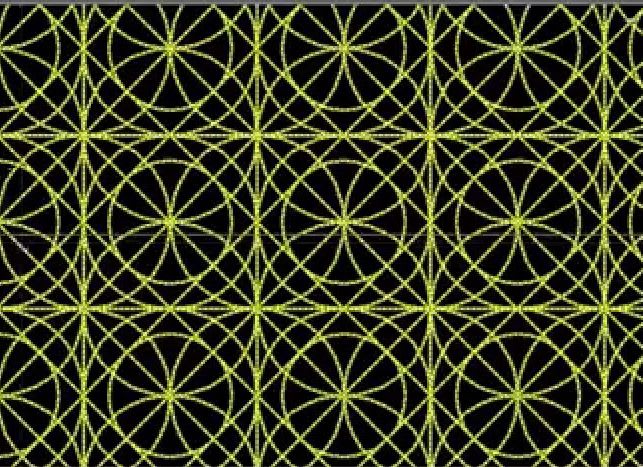
If you’ve ever tried to create hatch patterns on your own, you know how hard it can be. The problem, in a nutshell, is you can’t just draw a hatch pattern; you actually have to code the darn thing. (Our own Lynn Allen has referred to the process as “CAD torture.” That may be overstating it. But you get the idea.) Thank goodness for AutoCAD Express Tools; specifically, the SuperHatch command.
The SuperHatch AutoCAD Express Tool enables you to hatch a drawing area using your choice of image, block, xref, or wipeout object. It’s super simple and super effective.
The palpable joy SuperHatch can bring AutoCAD users is evident in Lynn’s 5.5-minute video, originally published on the Cadalyst website in 2012, and presented below.
If you want a more in-depth intro to the command, pay a quick visit to the Autodesk Knowledge Network SuperHatch page.
- AutoCAD Express Tools extend the power of AutoCAD.
- Customers love them; you might say Express Tools enjoy a near-cult following. Maybe that’s because ….
- AutoCAD users have either created, or requested, virtually all Express Tools.
- Express Tools first appeared (as “Bonus Tools”) in AutoCAD Release 14. Many were written by users, a couple of whom hired on at Autodesk as full-time programmers. Their mission: Talk to users and—you guessed it—create more Express Tools.
- A caveat: Autodesk provides these tools as a “courtesy.” That is, while every Express Tool has been vetted by our developers, Autodesk doesn’t support them. So if you have an Express Tools question or problem, your best bet is to visit the Autodesk Community.
- Over many AutoCAD releases, quite a few Express Tools have been absorbed into AutoCAD as supported, regular product features.
You could also set aside an hour to view “Build Your AutoCAD IQ! Beyond the Basics: Express Tools Reviewed,” our video of the month from May. You’ll learn how to install AutoCAD Express Tools, and then get the low-down on some favorite user commands as well as Unknown Command errors. Fire up the popcorn kettle and take a look.
Contents
Related Concepts
Related Reference
Our last Express Tools blog post explored Import Attributes and Export Attributes. You can read all about it (but don’t try to say the title three times fast) in “How to Batch Update a Bunch of Block Attributes.”
Source: Autodesk