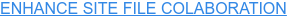If a tree falls in a forest and no one is around to hear it, does it make a sound?
It’s hard to know for sure. But every tree in your site data — regardless of if it makes a sound or not — can easily be integrated into your design layer.
With Vectorworks Landmark, you can directly import tree surveys from arborists, helping to create a consistent site vision for you and collaborators. This kind of data typically comes in the form of spreadsheets or geographic information system (GIS) data.
Vectorworks Landmark makes it easy to transfer such data into your site model — whether you prefer to see it in 2D or 3D — and still maintain individual tree data and geometry.
What Can I Do with GIS?
In a nutshell, GIS is global in scope; it can provide imagery, shapes, and data in a properly located and scaled manner for anyone to use as they consider existing or proposed changes to a site or region.
In Vectorworks, the GIS tool set provide features such as Geolocate, which aligns your file’s internal origin with your site’s physical location, allowing you to work with geographically-aware data and Geoimage, which secures imagery and mapping to provide the most current visual context for your site.
For small site design projects, integrate GIS data to:
For larger site design projects, integrate GIS data to:
Precise Georeferencing with Esri
Perhaps the best way that you can utilize georeferencing in your next design is through the GIS toolset and integration with Esri’s ArcGIS online services.
You can instantly incorporate street maps, satellites, and other imagery into your design through the ArcGIS and WMS servers. And with a paid ArcGIS online service plan, you can access more maps directly in Vectorworks!
Ultimately, these elements will give you a better understanding of your design site — ensuring that your drawing not only lines up with a client’s vision, but also the natural land.
Integrating important data is sure to inform the drafting stage of your design workflow.
But that’s not all. Esri’s ArcGIS toolset and integration can also boost your design presentations.
You can easily apply geo-located imagery to your design layer or digital terrain model. Such capabilities offer you an improved way to present designs to clients or collaborators.
Using GIS in Your BIM for Landscape Workflows
Speaking of collaboration, this is another big advantage to using GIS in your next design. Since most site files you will receive from the survey or civil engineer will be georeferenced, it’s important to know that Vectorworks Landmark imports and exports these files accurately with the georeferencing supported.
Learn More About GIS in Vectorworks Landmark
If you’re still curious and want to learn more about how to use GIS, georeferencing, and BIM for your next design, check out the following webinars.
Click the button below to learn how you can enhance site file collaboration with georeferencing.
Click the button below to learn all you need to know as you approach your first BIM Execution Plan.
Source : Vectorworks.net