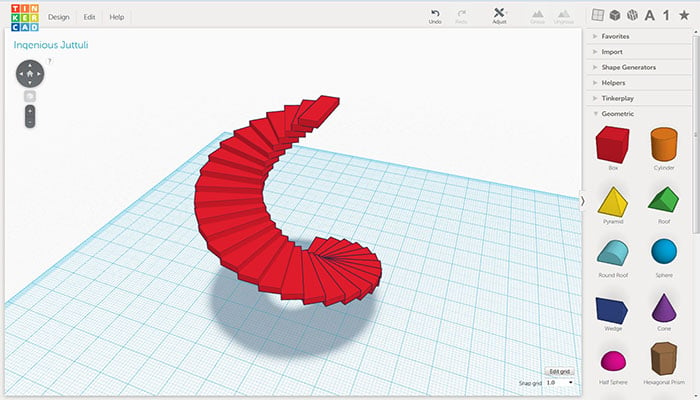Tinkercad is a free online modeling program for creating 3D models. The 3D software is offered by Autodesk and should also enable absolute beginners to create 3D models. Tinkercad CAD software is based on a constructive solid geometry that allows users to create complex models by connecting simple objects together. Thanks to this principle, the 3D modeling software is user-friendly and is currently used by a wide range of people: including teachers, children, designers and hobbyists. Another advantage: the software is completely free! The only thing you need to use it is a stable internet connection and a user account.
Tinkercad is a useful alternative for beginners to other 3D modeling programs such as SketchUp or Fusion360 – other programs from the Autodesk brand. In fact, the leading software company bought Tinkercad in 2013, two years after it was launched by former Google engineer Kai Backman and his co-founder Mikko Mononen. The main advantage: Tinkercad is free and still allows more modeling freedom than one would expect at first glance! The software is currently available in 16 different languages.
What are the main features of Tinkercad?
While Tinkercad is perfect for beginners, that doesn’t mean that those more experienced with 3D modeling can’t appreciate this software as well. Since this is based on CSG to create solid models, the model can be modified at any time after creation by adding more shapes to it. In addition, the software allows electronic circuits to be added to 3D designs to create objects with light and movement. The end result can even be simulated in the software, allowing you to check how the components will react in reality. You can also use Tinkercad to convert a 3D design into buildable brick models, similar to building with Lego bricks. Those who love Minecraft should already be familiar with this type of construction!
Tinkercad can be used for a variety of applications, including additive manufacturing. The 3D models can be saved in three different formats: STL, OBJ and SVG. Once you have an STL file of your model, you can proceed with slicing software. The slicing software converts the 3D model into a series of thin slices and generates a G-code file with instructions tailored for a specific type of printer. In other words, she divides the object into a stack of flat layers and describes those layers as linear movements of the 3D printer’s extruder. If you don’t have a 3D printer, you can also order your model through Tinkercad’s online service. You should also know that it can be exported in SVG format for laser cutting.
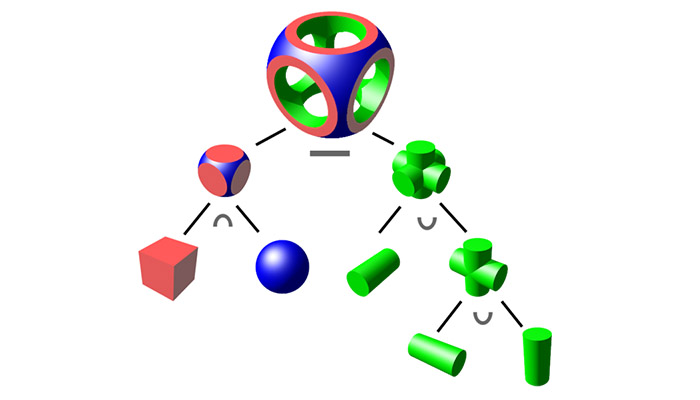
Solid state modeling (CSG) combines simple models into a complex structure
The approximately 35 million users praise above all how intuitive the CAD software is. Models can be easily created and modified. In addition, Autodesk provides numerous resources to its community. In the blog section of the site you will find, for example, inspiration, tips and tricks as well as videos and courses that will help you get started with 3D modeling! The software works with any computer with an internet connection, all you need to do is create an account. There is also the option to save the 3D models in the cloud. More information can be found here.
Have you used Tinkercad before? If yes, then please share with us what exactly you designed! Would you like a summary of the most important news in 3D printing and additive manufacturing directly and conveniently in your mailbox? Register now for our weekly newsletter and follow us on Facebook and Twitter to stay up to date! You can also find us on LinkedIN and Youtube. Register for our free webinar!