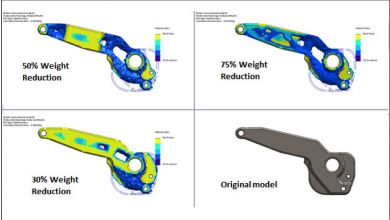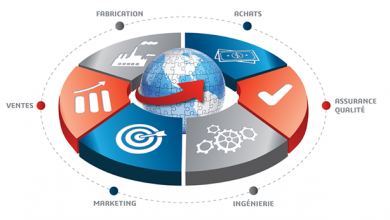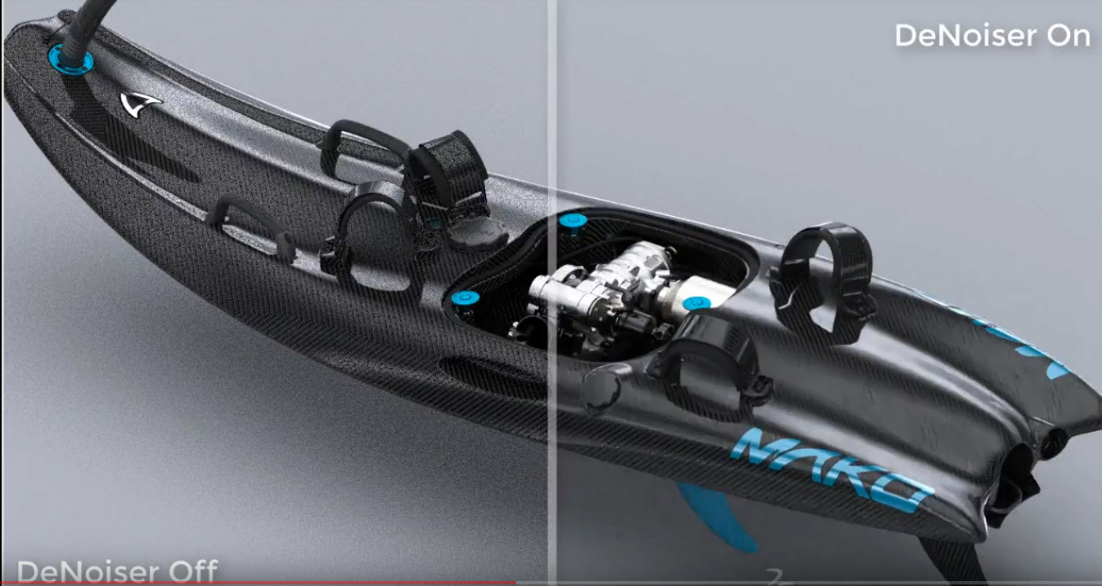
The Denoiser is a powerful artificial intelligence tool that lets you render in record time.
To have access to Denoiser of SolidWorks Visualize, you will have to respect certain conditions:
→ Have a version of Visualize greater than or equal to 2018 SP3.0;
→ Have a graphics card with at least 4G of RAM;
→ A graphics card NVIDIA (Kepler architecture or newer) with CUDA 9.0 support.
If you have the required criteria, you can activate the tool Denoiser in the software options.
→ Go to the tab tools and click on options.
→ In the 3D window tab under denoiser “Denoiser”, check initialize the denoiser and display the button in the toolbar.
→ You should see in your toolbar the symbol of the Denoiser.
This option will allow you to use your graphics card to its full capacity. Your rendering times will be reduced and optimized.
Note that it is important to have a recent NVIDIA graphics card. Moreover, the models Quadro FX and Quadro X000 are no longer supported; exceeded version 2018 SP3.
If you are using an obsolete card, you will be able to render, but only your CPU will do the math and you will not have access to the Denoiser.
→ Click here for the list of supported graphics cards.