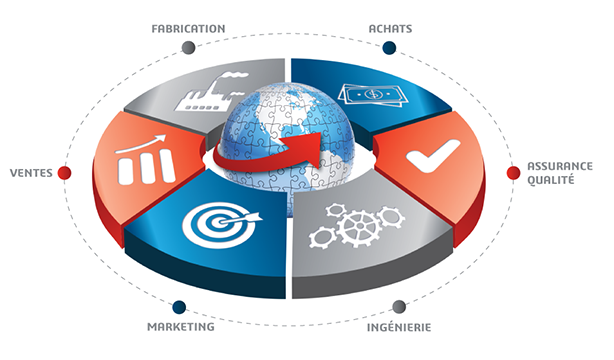
New in SOLIDWORKS PDM 2019 is the ability to control mandatory comments during check-in or state change operations. With this enhanced control, the administrator requests that users add check-in or state change comments for specific states and transitions in the workflow.
Previously; this permission was an all-or-nothing approach through administrative permissions for transitions and version comments that applied to all states and transitions.
The enhanced permissions are: You must enter comments on the version for each state of the workflow and You must enter comments for the change of state for each transition.
How to make state change comments mandatory for a transition.
How to make version comments mandatory.
With this new feature, administrators have better control of comments inside the vault and thus reduce the number of meaningless comments.
