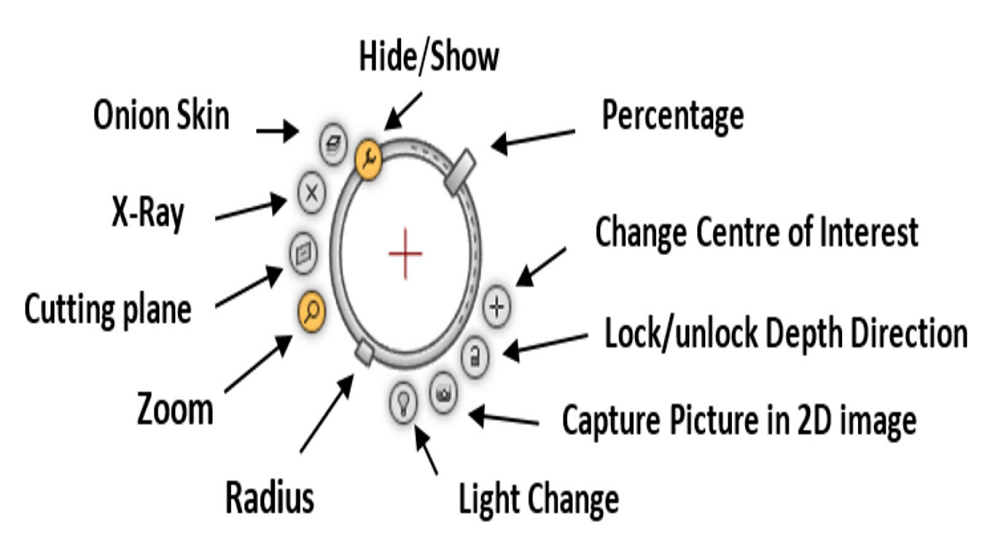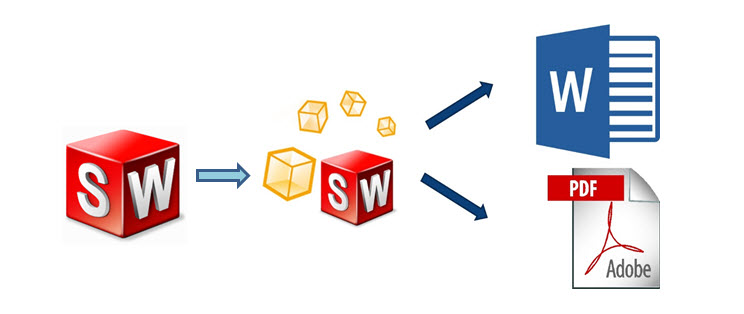
SOLIDWORKS Composer gives users the tools to faster and more easily create graphical content that clearly and accurately presents their product: how it works, how to assemble it, how to use it and how to repair it. Intuitive SOLIDWORKS Composer software enables non-specialist users to use their 3D CAD data to quickly and cost-effectively develop excellent, up-to-date 2D and 3D content.
Learning something new is not always easy. We have worked with the SOLIDWORKS support team to deliver 6 of the most used and important features of SOLIDWORKS Composer, to remove the apprehensions and barriers our customers face when they start using the product.
We are delighted to launch this new SOLIDWORKS Composer Learning Process to provide a general overview of these widely used features. The learning process will consist of the following six lessons:
Exploded views in Composer
Exploded views can be created in SOLIDWORKS Composer and are very useful when trying to display all of the components used in an assembly or to demonstrate how to assemble, disassemble, or repair the assembly. Exploded views can also be used for other purposes, such as presenting a design by a marketing team.
Technical illustrations in Composer
Since vector images evolve without distorting the image, they are very useful when trying to insert images into other documents (PDF, Word document, etc.). Vector images also give a professional look suitable for marketing purposes.
Digger overview
The Digger tool is a patented technology of SOLIDWORKS Composer, which allows you to zoom in on a part, create detailed views, and remove parts, in order to see internal components or mechanisms.
The Digger tool allows users to easily create detailed views of the internal components of an assembly, without having to manually hide the elements in the assembly. In addition, this tool allows you to better understand elements and assemblies thanks to the ability to zoom in on a specific part of a part or assembly.
Creating an animation in Composer
Animations provide an additional visual representation of how an assembly can be put together or taken apart, and show the order in which parts are added. Animations complement exploded views well and help manufacturers and assemblers understand exactly how the components fit together. Animations are also a great marketing tool, as they can highlight the intricacies of the design as well as the sophistication of the final product.
Publishing from Composer
The ability to embed SOLIDWORKS Composer files in a Word or PDF document provides more flexibility for sharing information with manufacturers and assemblers. Even if a user does not have SOLIDWORKS Composer on their computer, embedding an SMG file in a Word document or PDF can be used to communicate effectively using Composer files.
Updating Composer Files
Parts and assemblies are often refreshed, but in a SOLIDWORKS Composer file, it is difficult to make substantial design changes because it is not native SOLIDWORKS CAD software. However, updating SOLIDWORKS Composer parts and assemblies is straightforward. All you have to do is select the components and then choose “Refresh”. So the tedious process of a full update, externally in SOLIDWORKS, is gone.
Take advantage of this great learning opportunity to find out how SOLIDWORKS Composer can add value to your business and customers, easily incorporating 3D graphics and interactive animations instead of static drawings and text in your technical communications.