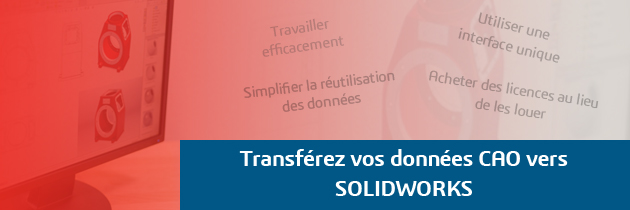Contents
What is offset command in Solidworks?
Offset one or more sketch entities, selected model edges, or model faces by a specified distance. For example, you can offset sketch entities such as splines or arcs, sets of model edges, loops, and so on. You can offset finite lines, arcs, and splines.
What does the Offset Entities sketch tool do?
What does the Offset Entities sketch tool do? Creates a curve from an edge at a specific distance.
How do I change the offset in Solidworks?
To change the size of a sketch offset: Double-click the offset’s dimension and change the value. In a bi-directional offset, change the dimensions of the two offsets individually. Search ‘Changing the Offset Size’ in the SOLIDWORKS Knowledge Base.
How do you thicken in Solidworks?
Click Thicken (Features toolbar), or click Insert > Boss/Base > Thicken. In the graphics area, select a Surface to Thicken . In the PropertyManager, under Thicken Parameters, select the side of the surface you want to thicken. When you select Thicken Both Sides , it adds the Thickness you specify to both sides.
Why do we convert entities in Solidworks?
The SOLIDWORKS Convert Entities tool is both useful and powerful in that it will project edges of a face onto the active sketch whether or not the face is parallel to the active sketch. These edges will always be projected as seen when looking normal to the sketch.
What is convert entities for?
The Convert Entities tool allows users to make a copied projection of a given sketch, face, or set of edges onto the active sketch plane. These sketch entities will update their size and/or positioning if either of these characteristics changes in the source sketch.
What is the function of offset entities in Solidworks?
Offset entities takes a copy of your existing geometry and copies it at an offset. Instead of recreating geometry, you can use this to quickly sketch based on model geometry. Offset entities is a great tool for enlarging or shrinking your sketch geometry.
Where is the Thicken command in SolidWorks?
To thicken a surface: Click Thicken on the Features toolbar, or click Insert > Boss/Base > Thicken.
How do I fill between two surfaces in SolidWorks?
To create a filled surface, click Filled Surface on the Surfaces toolbar, or click Insert > Surface > Fill, set the PropertyManager options, and click OK .
What is convert entities and where is used?
Convert Entities and Offset Entities are two powerful tools you can use when editing a sketch in SOLIDWORKS. Let’s begin with the Convert Entities tool. Whenever we need to make a sketch entity that matches other geometry of our model we can use the Convert Entities tool.
How do you use the Hole Wizard in Solidworks?
You can use the Hole Wizard to create customized holes of various types. To create hole wizard holes, create a part and select a surface, click Hole Wizard (Features toolbar) or Insert > Features > Hole > Wizard, set the PropertyManager options, and click .
Can you convert entities in Fusion 360?
Highlight the sketch entities you want to break and then right click on them. You’ll see the option there to “break link” which will convert it to normal sketch geo.
How do you use an intersection curve in Solidworks?
on the Sketch toolbar, or Tools > Sketch Tools > Intersection Curve. before selecting a plane). Select the intersecting items: Select a plane that intersects a face of the part.
How do you create text in SolidWorks?
Click a face of a part. (Sketch toolbar) or Tools > Sketch Entities > Text . To create a profile for placing the text, sketch a circle or a continuous profile from lines, arcs, or splines in a sketch, close the sketch, then open another sketch for the text.
How do you extrude numbers in SolidWorks?
The Extruded Cut feature can be found on the features tab in the Command Manager interface as shown in Figure 1. You can also go to the toolbar and click Insert -> Cut -> Extrude to pull up the Cut-Extrude Feature menu as well.