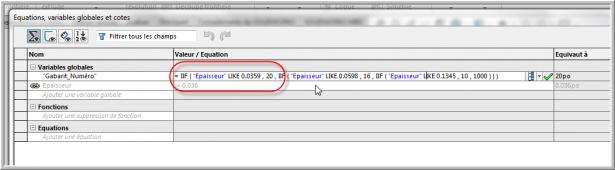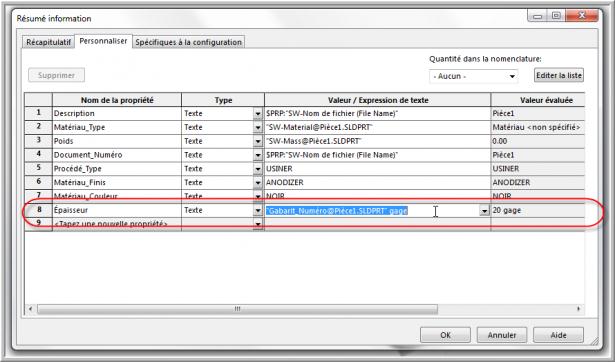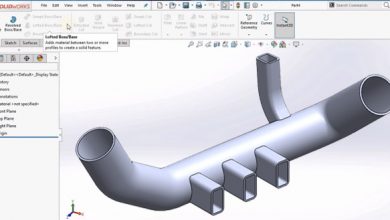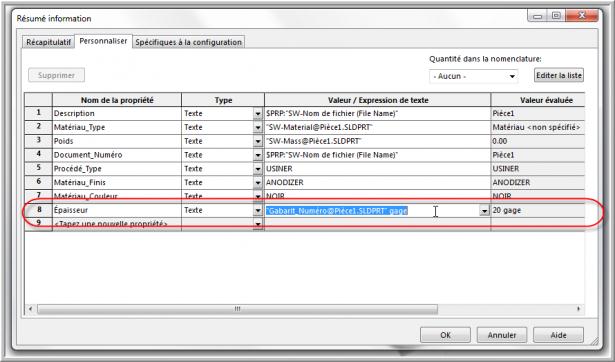
When designing products with sheets, the industry uses the thickness of the sheet with a jig table. For example, an 18 gauge is equivalent to a thickness of 0.0359 inches for a steel part. It is possible to use this kind of table in the sheet metal feature of SOLIDWORKS.
On the other hand, for the thickness property, it is the numerical value which will be used. So in the drawing everything will be indicated in inches. If you want to obtain the value “Template 20”, you must use the equations with a condition that will convert the numerical value.
Here is an example to use. This condition indicates that if the value is 0.0359, it is necessary to put as result “20”
Template_Number = IIF (“Thickness” LIKE 0.0359, 20, IIF (“Thickness” LIKE 0.0598, 16, IIF (“Thickness” LIKE 0.1345, 10, 1000)))
Then, we must add a property in which will be related to the equation. Thus, the property will result in “20 pledge”. Then just use it in the drawing.
If you want to know more about this trick you can click on the following link
https://www.youtube.com/watch?v=uJvx6U1QqGA
Also, if you need the example which is demonstrated in the video, here is the link to get the files used: http://bit.ly/1UCP7Qu