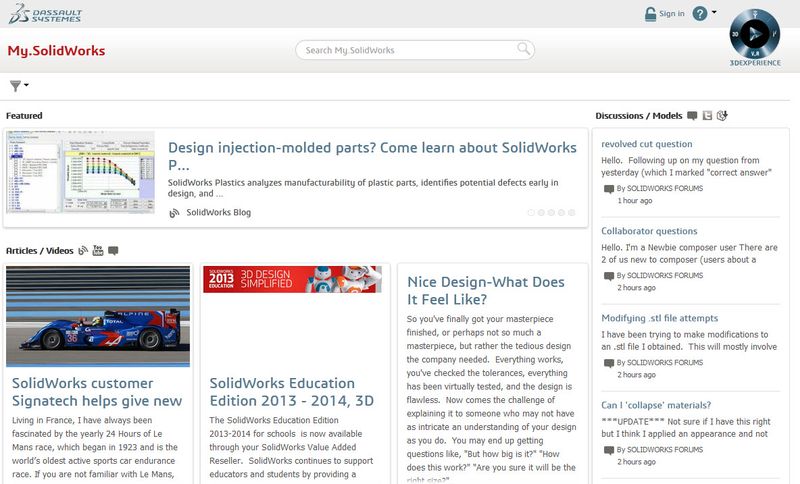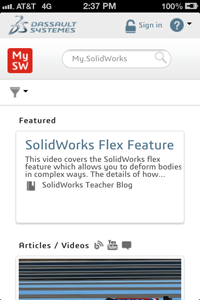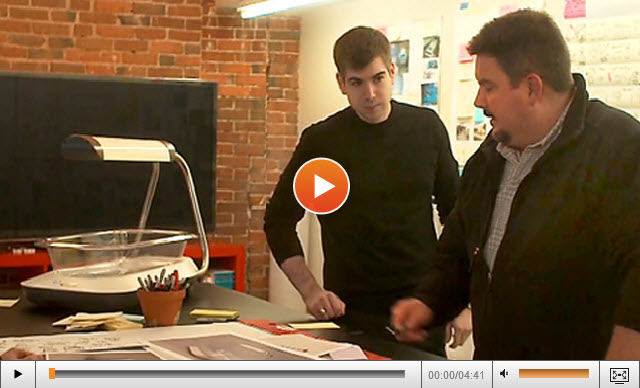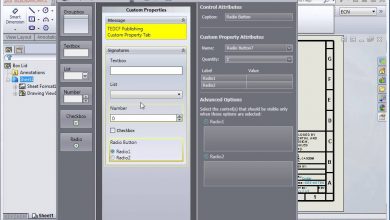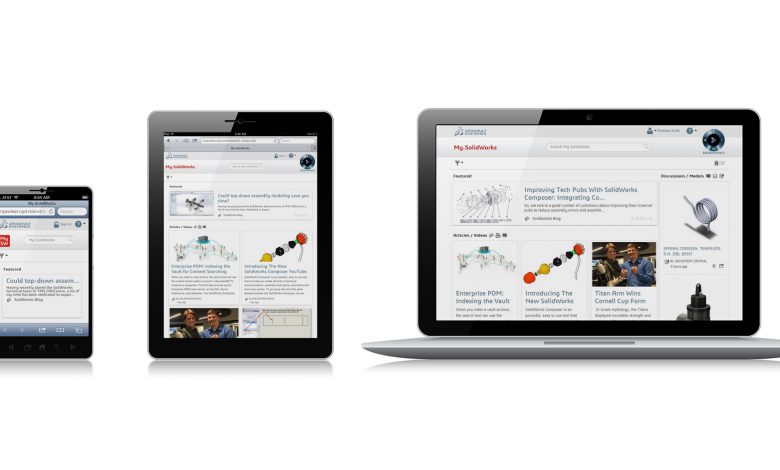
My.SolidWorks.com is the ultimate community site for finding information on SolidWorks, answers to your technical questions, the latest news on our solutions, and more.
The team behind My.SolidWorks.com just released new features for the site, making it even easier to use and showcasing even more data sources. Here is a brief explanation of what this site brings as new.
We’ve added 3DContentCentral as a data source, and new models are included in the recent articles section of the navigation view.
My.SolidWorks.com now works on smartphones, with an adaptive layout that automatically resizes to fit your phone’s browser. You can also add a My.SolidWorks icon to your home screen for easy access.
The site launches much faster in all browsers tested (especially older browsers). No more waiting around for the tips and tricks you’re looking for.
We have improved the look and feel of the site. The page header takes up less space, and we have easier access to the most recent elements, both reformatting them and clearly indicating where they come from.
Filter controls are improved in both direct access mode and search mode, making the experience more consistent.
Thanks to everyone who has visited My.SolidWorks.com since April and contributed to the feedback community. Now go find out what’s new!