
If you want to get started in 3D modeling, no need to invest a lot of money in a complex and expensive software solution! Free modeling platforms exist in the market to start bringing your ideas to life easily or to customize the models you uploaded online. In the 3D printing process, modeling is an essential step in a successful print job, which can sometimes intimidate those who don’t have much experience. However, while many believe that free modeling software is only for beginners, this is far from the case. That’s why we have selected 10 free 3D software for you targeting different levels of modeling experience. We have listed them in alphabetical order. Do not hesitate to tell us which free 3D software you are using!
Contents
3D Builder, the free 3D software from Microsoft
3D Builder is a free 3D modeling application that allows you to visualize, create and customize 3D objects. Developed by Microsoft Corporation, it is only available for Windows. The great peculiarity of 3D Builder is that it is suitable for any user with or without experience in 3D modeling. This software allows you to create your objects by combining simple shapes, or from a 3D file that you download online and that you can customize according to your needs. Additional features include viewing and repairing, as well as easy-to-use customization tools. 3D Builder is also perfect for 3D printing as it supports major 3D printing file formats: STL, OBJ, 3MF, etc.

Free 3D software 3D Builder is only available on Windows
blender
Created in 1995, Blender is a complete 3D modeling software, very popular in the world of animation and video thanks to the many features it offers. It is not only free, but also open-source, which means that it is constantly being improved. One of the best things about Blender is that it supports the various stages of preparing a 3D file, including modeling, animation, simulation, rendering, motion tracking, and more. This CAD software is cross-platform and works on Linux, Windows and Macintosh computers. Based on polygonal modeling, this free 3D software is not the most widely used solution in the additive manufacturing sector, but it allows you to export 3D models in formats suitable for the technology.
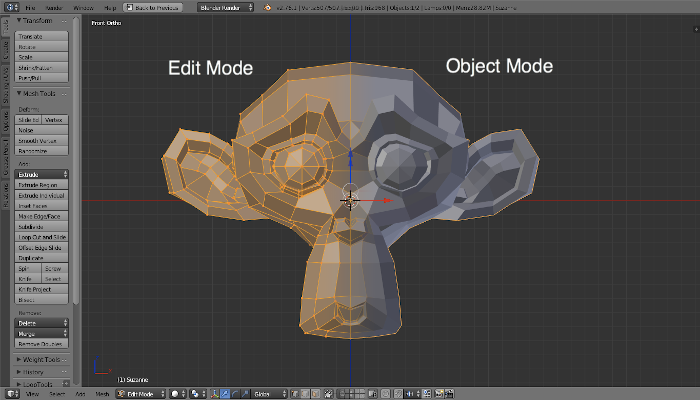
Blender software is highly prized by the animation industry
BlocksCAD
BlocksCAD is one of the easiest to use free 3D modeling platform. Adapted to the education sector, the platform is very reminiscent of the LEGO system, since it is based on the construction of different blocks to obtain more complex final pieces. The free online 3D software consists of adding and subtracting geometric figures on a plane with 3 main axes (x, y, z). To do this, figures, actions and parameters should be placed on the left side of the screen, so that they are then displayed on the right plane. One of the advantages of the platform is that it is compatible with OpenSCAD software, a more advanced open-source modeler, so that the created models can be transferred to it once the user has gained more experience. BlocksCAD is undoubtedly the ideal solution for getting started with 3D modeling software… and it’s free!
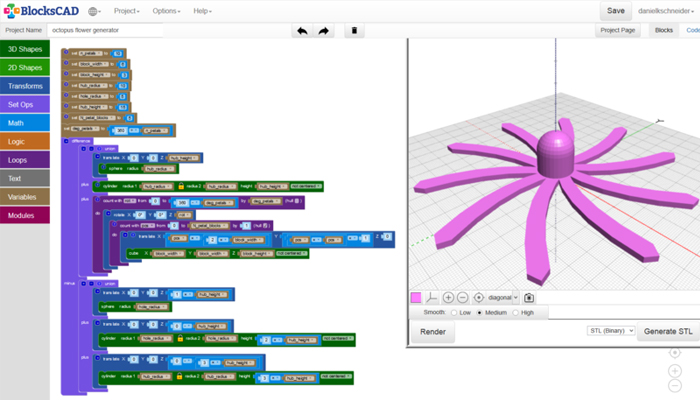
BlocksCAD is very easy to use
FreeCAD, the most popular free 3D software on the market
Developed by Jürgen Riegel, Werner Mayer and Yorik van Havre, FreeCAD is one of the most famous 3D modeling software for its advanced features, its open-source aspect and its free nature. The program is compatible with Windows, Linux and Mac, and supports a large number of formats such as STEP, IGES, STL, SVG, DEX, OBJ, IFC and DAE. For creating 3D models, you need to start with a 2D design which will then take the shape of your three-dimensional idea. The interface is easy to use and allows you to set different orientations of the lines, such as angles, and then change their size. 3D models can also be designed through a process called ‘filling’. Currently, FreeCAD has over 25,000 members in its community, making it one of the most popular options among 3D modeling software.
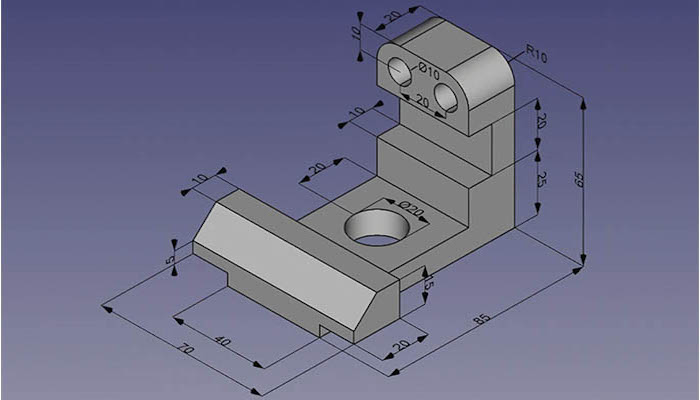
FreeCAD is one of the most popular 3D modeling solutions on the market
LeoCAD
Perfect for Lego fans, LeoCAD was developed for any user who wants to start creating models without spending too much time learning to model in 3D. The modeling process relies on the famous Lego type bricks that you can add to build 3D models. This free 3D software is also suitable for more experienced users who want to create advanced models, as it offers more complex features than it seems at first glance. In addition, LeoCAD is open-source software and available for Windows, Linus, macOS. You can start modeling from scratch, but the platform also offers over 10,000 different parts that you can download directly from the LDraw library.
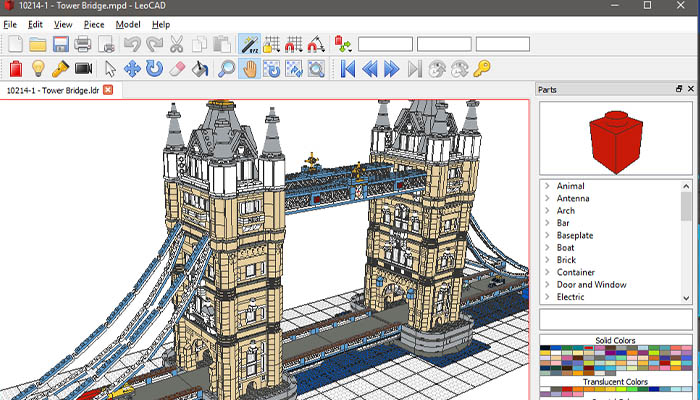
LeoCAD is based on solid construction modeling
Meshmixer
Meshmixer is free 3D software, which is part of the Autodesk software family. It is not classic CAD software because it does not allow you to create your models from scratch. Instead, this software will help you animate, model, fill holes, dig, 3D stamp surfaces, and repair pre-existing models that you modify to make them your own. One of its biggest advantages is that you can modify the 3D model without worrying too much about its 3D topology. As the mesh functionality is quite powerful, it makes it easy to connect one model to another, taking into account all the nuances of modifying the mesh.
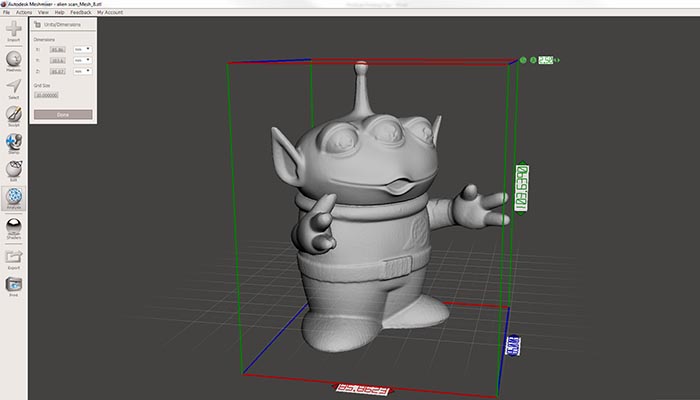
Meshmixer offers quite a powerful mesh functionality
OpenSCAD
As mentioned earlier, OpenSCAD is another free and open-source 3D software that allows you to create 3D models from scripts. Simple geometric elements can be modified to create complex 3D models. For this, the user only needs to be familiar with the programming language. Once done, he can create more complex models and have full control over his designs. If modeling with OpenSCAD seems too complicated, you can first use the free BlocksCAD software to familiarize yourself with this type of modeling.
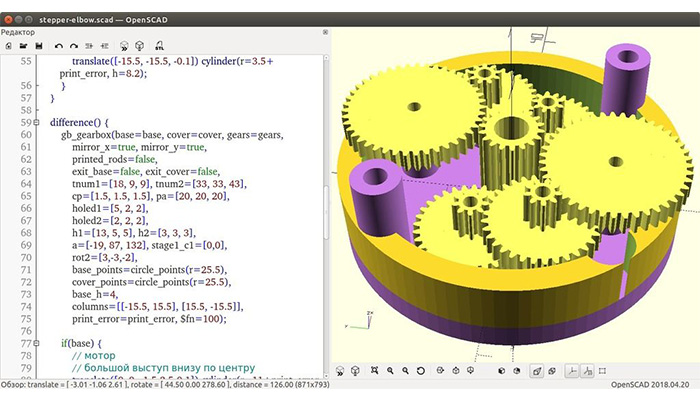
OpenSCAD offers more advanced features
SketchUp Free
SketchUp Free 3D modeling software is also known by its old name of Sketch Up Maker, which was released in 2000. It is completely free, and thanks to its ease of use, it is suitable for beginners. If necessary, the software offers the possibility to access a library of free and ready-to-use 3D models. You can also create your own template. This surface modeling software offers the possibility of using various painting, measuring and displacement tools. Save created models as STL files or in the Trimble Connect cloud. If you want to work with extensions, you will need to use the paid SketchUp Pro software.

SketchUp Free is the free version of the modeling software
TinkerCAD, Autodesk’s free 3D software
Developed by the giant Autodesk, Tinkercad is an online modeling solution mainly dedicated to beginners, teachers and children. It is based on the construction geometry of solids which means that the user will model his object by combining solid shapes together like cubes, cylinders, etc. The 3D models thus obtained will be more or less complex, like a LEGO construction. They are exportable in three different formats, STL, OBJ and SVG, which will allow you to print your favorite designs. The free modeling software also provides a library of files that users can edit to easily achieve the shape they want.
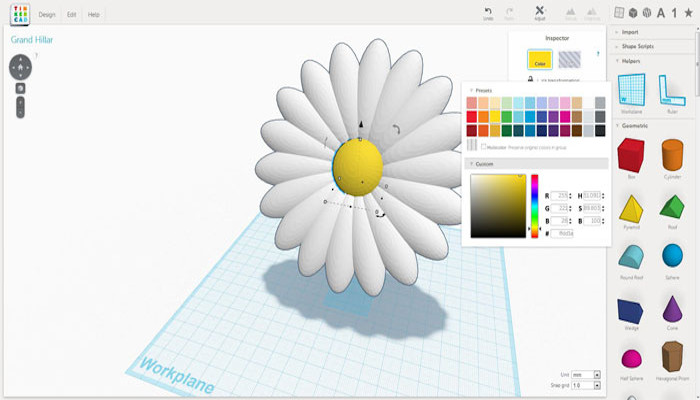
Tinkercad was developed by Autodesk
Vectary
Vectary is a modeling solution designed by two 3D designers. It is an online platform that has a 100% free version and other paid solutions with more features. The free version is available directly from your browser and allows 3D modeling of up to three projects at the same time from solid shapes (cubes, cylinders, capsule, sphere, etc.) Once the model is ready, you can it. export in .STL format to 3D print. Vectary also includes many tutorials to go further in modeling as well as a library of models.
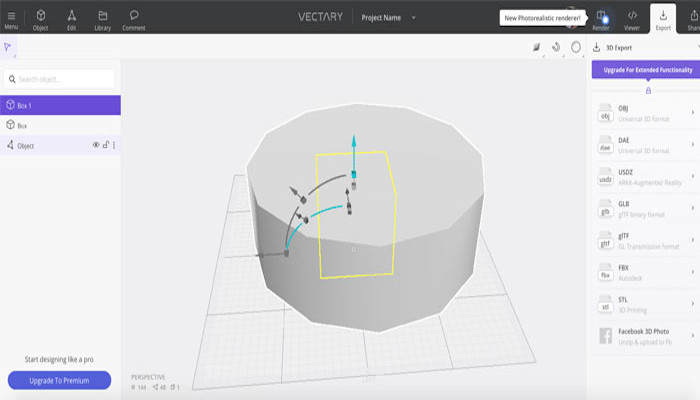
Vectary is directly available in your browser
What about you, what free 3D software do you use? Is there a solution missing from our list? Do not hesitate to share your opinion in the comments of the article or with the members of the 3Dnatives forum. Find all of our videos on our YouTube channel or follow us on Facebook or Twitter!