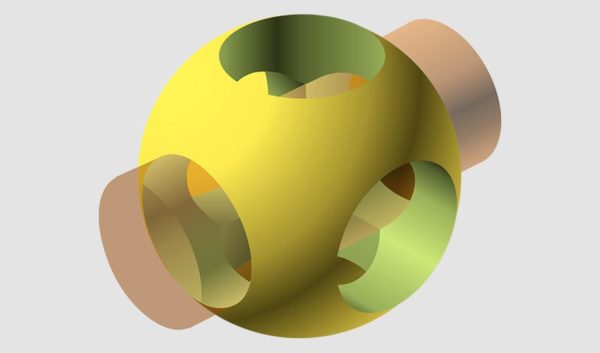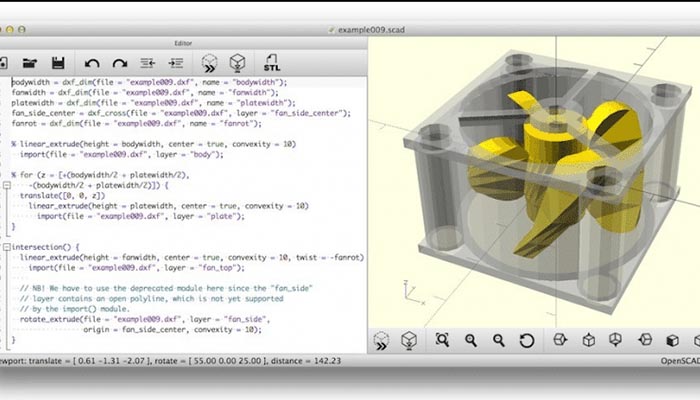OpenSCAD is free, open source CAD software for creating solid 3D models. This CAD software is suitable for experienced users who are already familiar with programming. One of the key features of OpenSCAD is that it is script-based modeling software based on its own programming language. Therefore, you cannot interactively select or modify your model with the mouse as you can in SOLIDWORKS or AutoCAD. Instead, parts cannot be previewed until you have coded appropriately. Also, like Fusion 360 for example, OpenSCAD doesn’t offer more artistic modeling. It is best to use CAD software such as Blender for these models.
As you know, for 3D printing applications, a 3D model must be compatible with the 3D printer. Therefore, it should be exported in the correct format. With OpenSCAD this is easily possible. In fact, users usually use this software to model machine parts or other types of mechanical parts. In addition, the software was developed as an entry-level CAD tool for designing open-source hardware such as B. scientific tools for research and teaching recommended. Although script-based modeling may seem difficult, users have full control over the modeling process. You are able to modify any step in this process or create designs defined by configurable parameters.
As mentioned before, OpenSCAD is free, open source software and also available for Linux, Windows and Mac OS X. OpenSCAD offers two main modeling techniques. The first is Constructive Solid Geometry (aka CSG) and the second is Extrusion of 2D Contours. Since AutoCAD is widely used to create 2D models, Autocad DXF files can be used as a data exchange format for such 2D contours. In addition to the 2D paths for the extrusion, it is also possible to read design parameters from DXF files. In addition to DXF files, OpenSCAD can also read and create 3D models in the STL and OFF file formats required for 3D printing. In fact, OpenSCAD is mainly used to design 3D printed parts that are exported in STL format.
As for the additional possibilities, animation at a speed of a few frames per second is possible on simple models. Check the OpenSCAD website for the latest released version and news. Some users continue to point out that there is a lack of management tools. Users also criticize that error messages and tutorials should be more detailed to help novice programmers get used to this modeling software. However, OpenSCAD offers the opportunity to make progress relatively quickly and to become familiar with the program.
Another tip: use BlocksCAD before working with OpenSCAD as it is based on the same kind of modelling. The former is designed for those who want to start designing and creating simple 3D models before moving on to more professional software. More information can be found here.
Already using OpenSCAD? Feel free to share your experiences in the comments! Would you like a summary of the most important news in 3D printing and additive manufacturing directly and conveniently in your mailbox? Register now for our weekly newsletter and follow us on Facebook and Twitter to stay up to date! You can also find us on LinkedIN and Youtube!