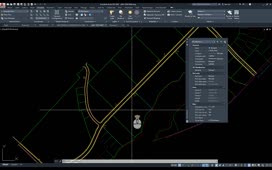Contents
Issue:
Some unused and unwanted linetypes are appearing in the list of linetype and you are unable to purge these linetypes in AutoCAD.
Solution:
- Cleanup the drawing by performing Audit and Purge
- EXPORTTOAUTOCAD
- Open the drawing saved in step 2 using notepad or notepad++
- Find the offending Linetypes
- Replace it with an existing Linetype, for example Continuous.
- Save the DXF
- Reopen the DXF in AutoCAD
See video
See Also:
Unable to purge unnecessary line-types in AutoCAD LT on Windows 8 64 Bits
Products:
AutoCAD Products;
Versions:
2017; 2014; 2015; 2016;
Source: Autodesk