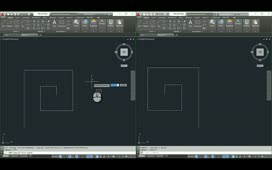The new Xref Compare feature in AutoCAD 2021 helps you understand what’s changed in the files that your drawing references.
Let’s say you’ve recently begun work on the power for a building. As you open the drawing, you’ll see that there’s a change to the floorplan through a bubble notification displayed in the lower right part of your screen. This notification gives you the option to view the differences in the drawing.
We’ve added some functionality to the DWG Compare experience to accommodate the additional complexity with managing Xrefs. With Xref Compare, you can toggle visibility to turn off the previous Xref version, or to turn off the most recent Xref version. You can also toggle visibility for the geometry in the Xref that hasn’t changed, as well as the geometry that isn’t being compared, such as the host drawing, or other references. As you navigate to the changes in the Xref, you can edit the geometry of the host drawing.
In the example in this video, there are some outlets that need to be adjusted to accommodate the new floor plan. Using Xref compare, you can reference the previous and current Xref versions to guide your edits. By choosing to view only the new Xref version, you can make sure that the changes work with the new layout.
And for those who rely on the Xref palette to manage updates, you can also enter the comparison from within the palette. When you reload an Xref from the palette, you’ll be presented with an option to compare the changes. You can navigate these changes and make sure no further updates are needed. In the past, it’s been a manual and time consuming process to keep track of the changes in the project around you. By helping you automate this process, we know we’ll be able to save you valuable time and help you get back to meaningful work, faster!
Visit the Xref Compare Help article to learn more about this feature.
Source: Autodesk