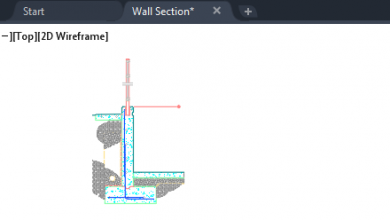Contents
Issue:
When trying to snap several multileaders, in AutoCAD, some stop recognizing the OSNAP command.
Solution:
Using the command
LAYON, fixes this behavior.
- Select the multileaders
- Type LAYON in the command line, then hit enter.
- Move the multileaders to where you need, the OSNAP command will then be recognized.
See Also:
Products:
AutoCAD;
Versions:
2019;
Source: Autodesk