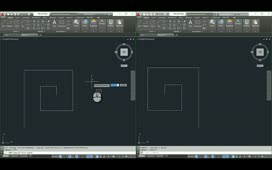Contents
Issue:
When switching to a layout view, only part of the sheet is shown. Additionally, zooming in and out does not affect the sheet.
Causes:
Both of the following are true at the same time:
- One of the layout viewports is active.
- The view has been zoomed in and the viewport boundaries are outside of the view.
Solution:
- Type PS and press Enter.
- Type Z and press Enter.
- Type E and press Enter.
Products:
AutoCAD; AutoCAD LT;
Versions:
2017; 2015; 2016; 2019; 2018;
Source: Autodesk