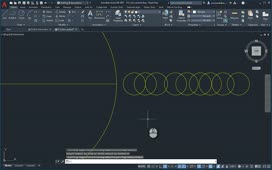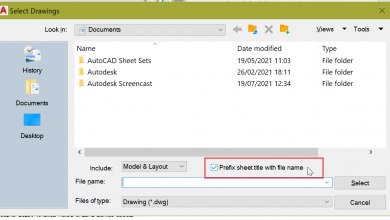Creating Composite Solids Using Boolean Operations
You can create composite 3D objects by combining, subtracting, or finding the intersecting mass of two or more 3D solids, surfaces, or regions. Composite solids are created from two or more solids, surfaces, or regions, through the UNION, SUBTRACT, and INTERSECT commands.
With UNION, you can combine the total volume of two or more objects.
With SUBTRACT, you can select one set of solids, and then remove the common area of a second set of solids from the first set.
With INTERSECT, you can create a composite solid from the volume common to two or more overlapping solids. INTERSECT removes the portions that do not overlap and creates a new composite solid from the common volume.
In addition to creating composite objects from the same object types, you can also create composites from mixed surfaces and solids.
Combining a solid and a surface through intersection results in a surface.
Subtracting a 3D solid from a surface results in a surface. But you cannot subtract a surface from a solid.
You cannot create a union between 3D solid and surface objects. You also cannot create composite mesh objects. However, if the selection set contains mesh objects, you can choose to convert them to 3D solids or surfaces and then continue the operation.
Source: Autodesk