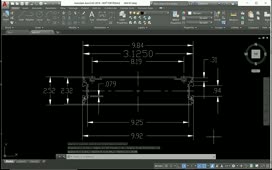Converting a Surface into a NURBS Surface
You can convert a surface, solid, or mesh into a NURBS surface.
When you first create a surface, you have a choice of creating the surface as a procedural surface or a NURBS surface. You can control this by using the Surface Modeling Mode button in the Create panel on the Surface ribbon. When this button is not selected, surfaces are created as procedural surfaces. When you create a procedural surface, if you also select the Surface Associativity button, if you subsequently modify the underlying curves, the surface updates to reflect those changes.
If the Surface Modeling Mode button is selected, however, as indicated by the blue background, when you create a surface, the resulting surface is created as a NURBS surface. When you create a NURBS surface, the resulting surface does not maintain associativity between the surface and curves from which it was created, so you cannot modify the surface by manipulating the underlying curves. But you can modify the surface by manipulating its control vertices.
You can also convert existing procedural surfaces as well as solids and meshes into NURBS surfaces. Once converted into a NURBS surface, you can modify the surface by manipulating its control vertices.
For example, this surface was originally created as a procedural surface. To convert it into a NURBS surface, on the Surface ribbon, in the Control Vertices panel, click the Convert to NURBS tool.
The program prompts you to select objects to convert. You can use any convenient object selection method. For example, click to select the surface. When you finish selecting the surfaces you want to convert, either press ENTER or right-click. The surfaces are immediately converted into NURBS surfaces. When you move the cursor over the surface, you can see that the surface is now a NURBS surface.
To convert a mesh into a NURBS surface, first convert the mesh into a solid or surface and then convert the surface into a NURBS surface.
Source: Autodesk