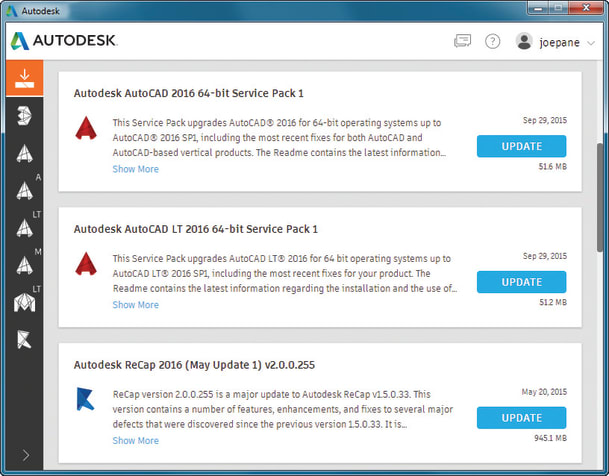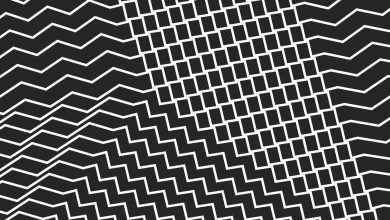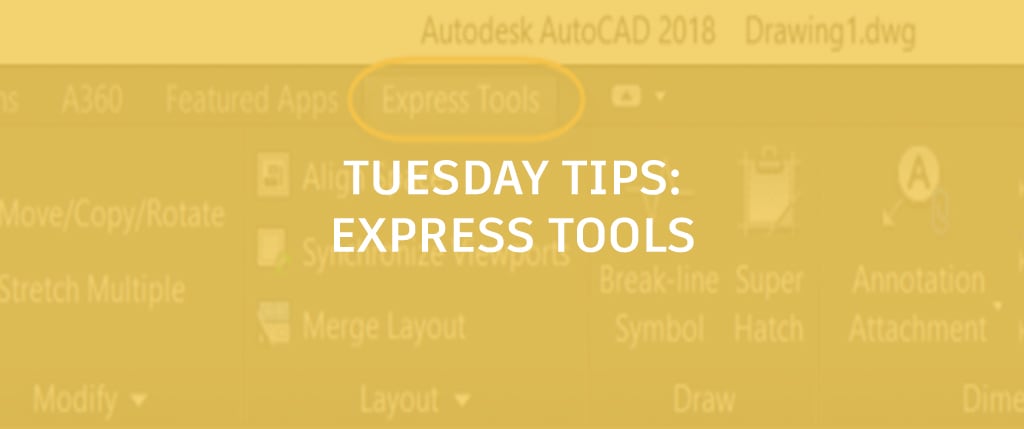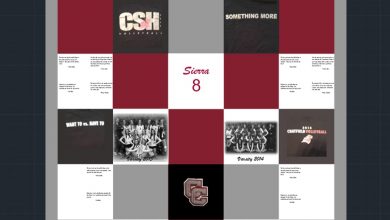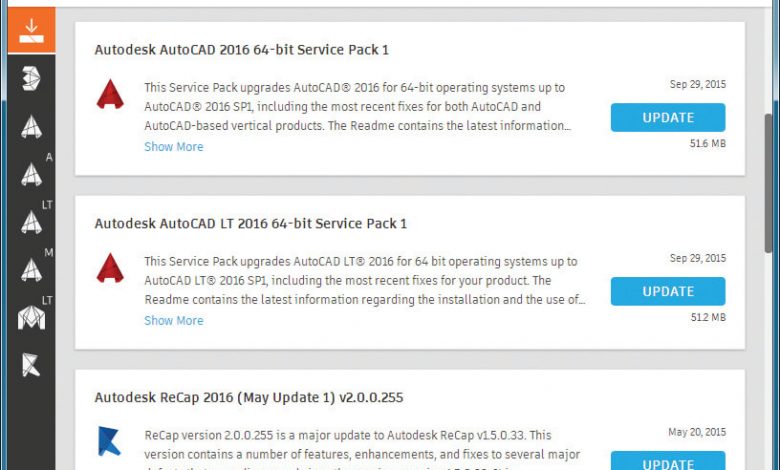
Last week we explored the AutoCAD License Manager, and this week I want to expand on another innovation that works side-by-side with it. Let’s dive right into the Autodesk Desktop App!
Contents
Autodesk Desktop App
This is a biggie: One of the first changes you’ll notice after installing AutoCAD 2017 is the new Autodesk Desktop App.
FYI: This window automatically displays after installation, and a shortcut for the app is also installed on your desktop and taskbar. Make sure to sign in to your Autodesk account to get the most value out of the app.
“What kind of value?” you’re probably asking. Well, the Autodesk Desktop App delivers security patches and updates for all Autodesk products (2015-2017). It’s subscription-aware, and delivers updates and learning content for all products under subscription. If you like staying safe and up-to-date, then this is the one-click way to do it!
Wondering if you’ve missed a service pack? Don’t! When any type of update becomes available, a notification will appear on the system tray. Just launch the Autodesk Desktop App to get more info on the update and install the update if desired.
More Tuesday Tips
Come back next week for tips on 3D printing, and don’t forget to check out the full Tuesday Tips with Lynn series in the meantime. Want it all in one place? Register to download the Best of Lynn Allen’s Tips & Tricks!
Heidi’s Perspective
Looking for more on the Autodesk Desktop App? Don’t miss Heidi Hewett’s write-up!
Source: Autodesk