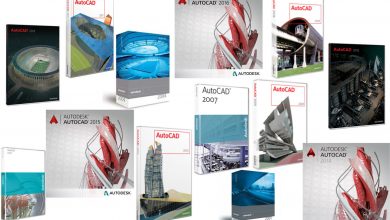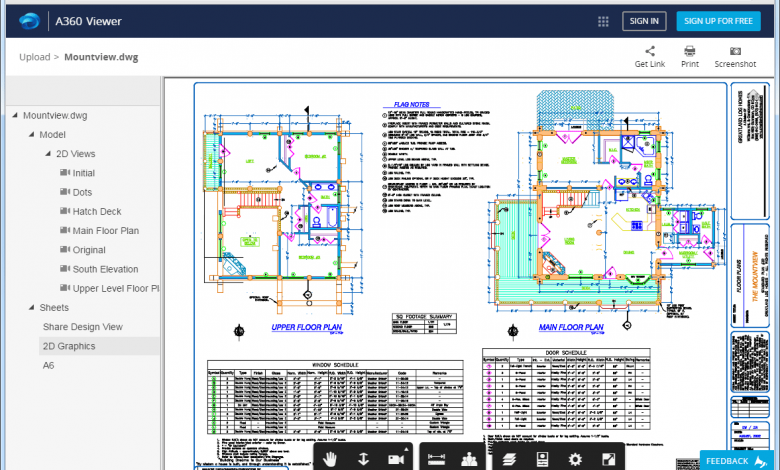
No. 12 in the list of top new AutoCAD 2017 features. Welcome back! AutoCAD 2017 offers a new way to collaborate using AutoCAD Design View to protect the integrity of your DWG files. With Share Design View, you can easily publish views of your drawings to the cloud. Stakeholders can view your designs without logging into Autodesk A360; they don’t even need an AutoCAD-based product. But they can’t access the source DWG files, so using AutoCAD Design View to share your designs is worry-free.
To see it in action, check out the Share Design View video.
Contents
You can access the new Share Design View tool from the Publish flyout on the Application menu, or from the A360 ribbon tab with the ONLINEDESIGNSHARE command.
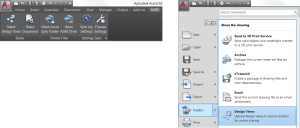
Tools for sharing design views
You must be logged into A360 to publish design views using the AutoCAD Drawing Viewer. If you are not logged in, you are prompted to do so.
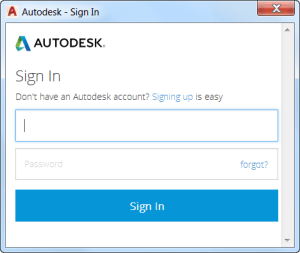
Autodesk – Sign In dialog box
The Share Design View tool uploads your current drawing to a secure location in the cloud; there, 2D and 3D views and the property database are extracted. You can choose to publish and display in your browser right away, or to receive a notification from the status bar when all the view processing is complete.
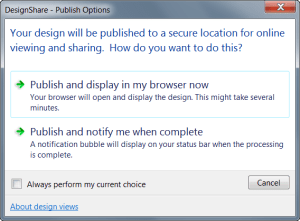
DesignShare – Publish Options
If you choose “display in my browser now,” AutoCAD uploads the drawing file (and its references) to an Open Source Storage location on the cloud for processing and launches your browser. You can see its status in the A360 viewer. The processing time varies with the size and complexity of the drawing, Internet speed, and depth of the processing queue.
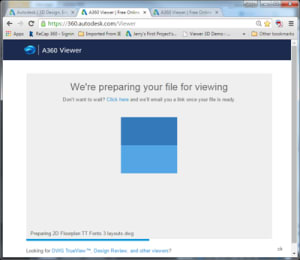
Preparing the file for the A360 Viewer
When processing is complete, your browser displays the design views in the viewer, which supports the latest versions of Chrome™, Firefox®, Safari®, and Internet Explorer®. You can close the browser before processing is complete; the design views will continue to be uploaded and processed.

Supported browsers for viewing
If you choose “notify me when complete,” your design views are created in the cloud but your browser doesn’t launch. Instead, when processing is complete, AutoCAD displays a bubble notification with a link so you can display the design view in your browser.

Design view bubble notification
Use the A360 viewer to navigate to the design. You can view layouts and named views, turn layers on and off, measure, display object properties, and so on.
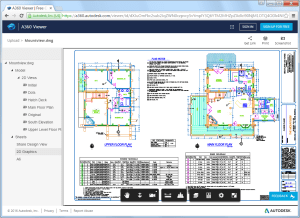
Design view in the A360 viewer
Satisfied with the AutoCAD Design View? Now share the link via email or messaging, or by posting it somewhere the recipient can access. The link enables stakeholders to see the design view for up to 30 days.
Again, they don’t need to log into A360 or have an AutoCAD-based product installed—and they can’t access the source DWG files, so you can feel comfortable sharing views of your design.
What’s New in AutoCAD 2017? The Adventure Continues….
Coming down the stretch! Just three more to go! This is the twelfth in a series of deeper dives into the top new AutoCAD 2017 features.
Next up in the What’s New in AutoCAD 2017? series 3D Graphics Enhancements
Previous topics covered include….
Want to see the entire series at a glance? Visit the “Blog Series: What’s New in AutoCAD 2017?” page.
Source: Autodesk