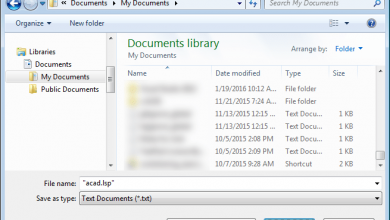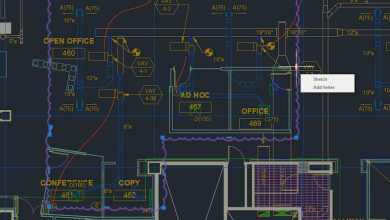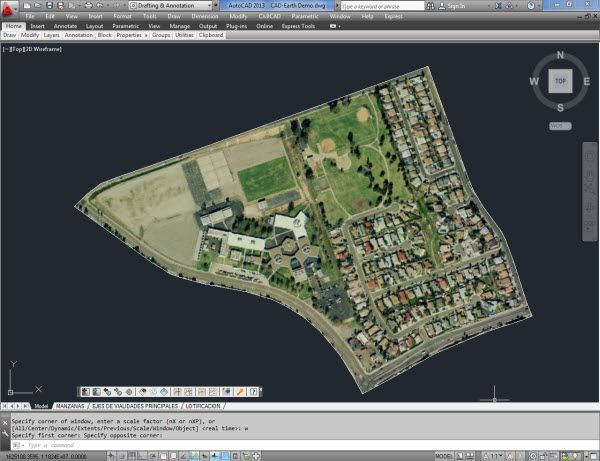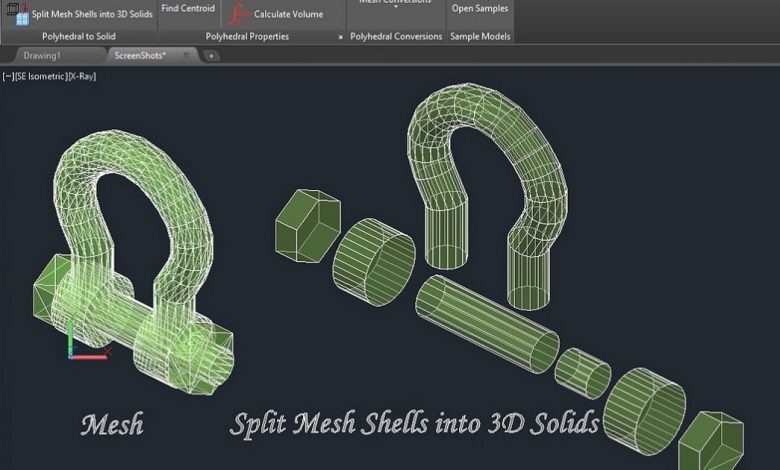
Challenged by working with mesh, especially when it’s imported from other sources? It might be time to take a look at the Polyhedral Mesh to Solid app available on the Autodesk App Store.
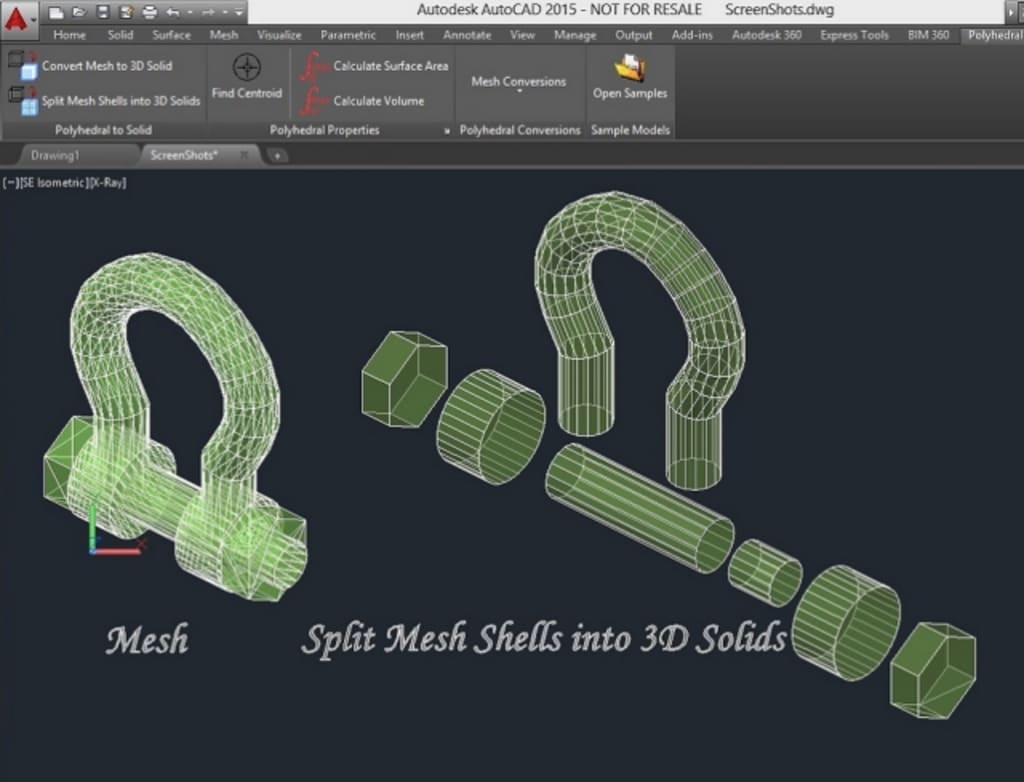
Other key features include:
- Split a mesh into its component shells, producing a separate 3D solid of each shell within a single mesh
- Optimize mesh for 3D printing
Leave your mesh woes behind and check out the app!
Check out the entire series for more indispensable AutoCAD apps available on the Autodesk App Store.
Source: Autodesk