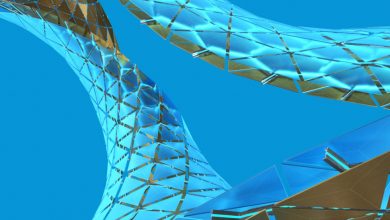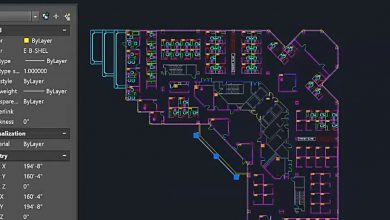Leaders are style-based associative objects that combine several different common elements such as lines and text into one single associative object.
Contents
What Are AutoCAD Leaders?
As mentioned above, leaders are considered an annotative object. What this means is that they’re scale-dependent when plotted from paper space. Remember, when you plot from a layout, you plot the sheet 1:1, but the viewport is set to a scale. Now, before annotation scaling functionality existed, you would have to calculate the leader size times the scale of the viewport to have leaders display at the correct size. Furthermore, if you had other viewports at different scales, you would have to calculate those leader sizes as well. However, with annotation scaling, all leaders will look the same size regardless of the viewport they display in, and you can set leaders to display in specific viewports at specific scales as shown here (now that’s cool!).
 Mechanical Layout with Leaders
Mechanical Layout with Leaders
Leader Styles (Automate Those Leaders)
Leader Styles are used to manage and automate every aspect of your leaders. They allow you to maintain consistency in your drawing annotations and when organizing your leaders. To automate leader standards at your company, you might want to add leader styles to your company-wide drawing template, which will make it very easy for all users to integrate them.
Every characteristic of your leaders is controlled by the leader style, from the symbols and arrows, to the text height, and even whether the leader will be text or a block. AutoCAD organizes leader style settings into convenient tabs as shown below.
 Multileader Style Dialog Box
Multileader Style Dialog Box
As you can see below, two leaders are shown, each using a different leader style. Notice the difference in the arrowheads and the underline:
Creating Leaders (We’re Following the Leader, the Leader…)
The leader tool is streamlined to make the placements of leaders easy. As I always tell people that I am helping with AutoCAD, “When you don’t know what to do, look to the command line window!” The command line window displays the different options to place your leaders. Simply click on the command line option link or type the capital letter displayed to invoke the desired option.
 Leader Being Placed
Leader Being Placed
Editing Leaders (Oops, I Placed That Leader Incorrectly)
I’m not a perfect drafter, and I sometimes make mistakes! Now, I am sure you draft perfectly, but for those of us that don’t, editing leaders couldn’t be easier. For instance, if you need to edit the text of the leader, simply double-click the text, and then it’s just like editing regular MTEXT. Another way to modify a leader is simply to select it, and then pick any of the convenient grips that appear to adjust it.
 Leader Grips
Leader Grips
In addition to the grips, AutoCAD provides a multi-functional grip menu. Simply hover over any of the grips and you will notice that each grip provides a menu specific to that grip. This makes it very easy to edit any aspect of your leader — and even add additional leaders.
AutoCAD also provides some great tools to align and collect your leaders giving you the power to batch change the appearance of your leaders.
 Leaders Panel
Leaders Panel
Almost every drawing will require some leaders to better communicate information in your drawing, and AutoCAD gives you the tools to make placing and editing leaders easy.
More on AutoCAD Leaders
About Creating Leaders
AutoCAD Multi-Leader
AutoCAD Fundamentals: Leaders
Keep Exploring
Want to learn more? Check out all the benefits of AutoCAD on our Features page; troubleshoot and get the details on previous software versions over on the Autodesk Knowledge Network; or take a look at all entries in our series, ExploringtheFeaturesandBenefitsofAutoCAD.
Source: Autodesk
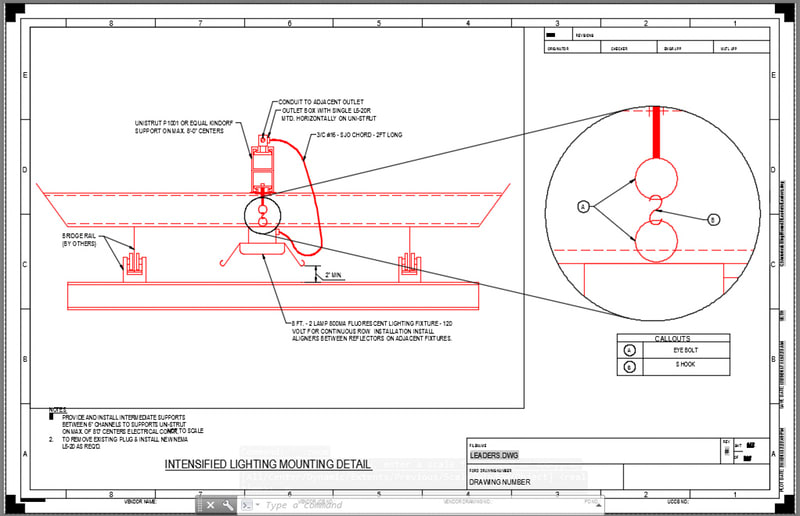 Mechanical Layout with Leaders
Mechanical Layout with Leaders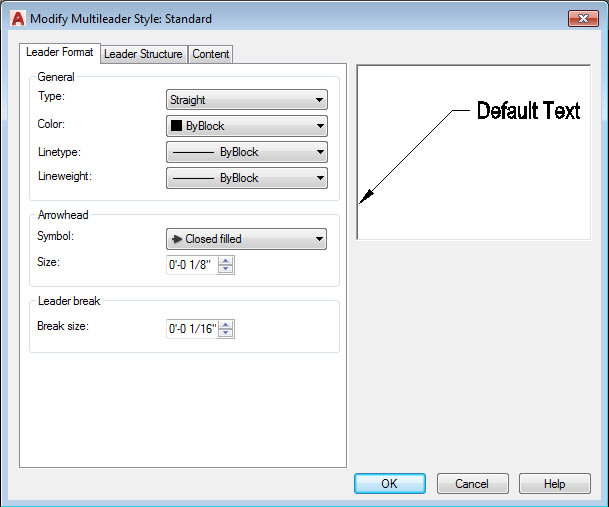 Multileader Style Dialog Box
Multileader Style Dialog Box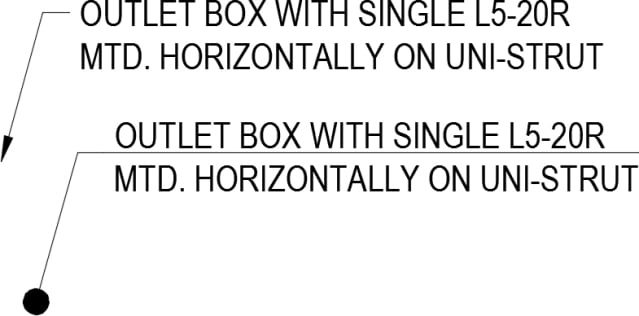
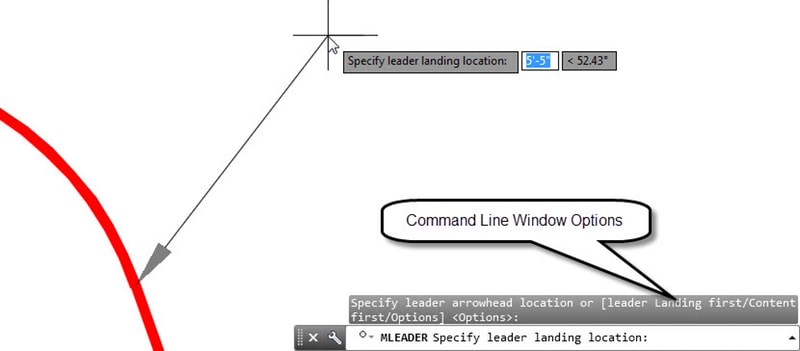 Leader Being Placed
Leader Being Placed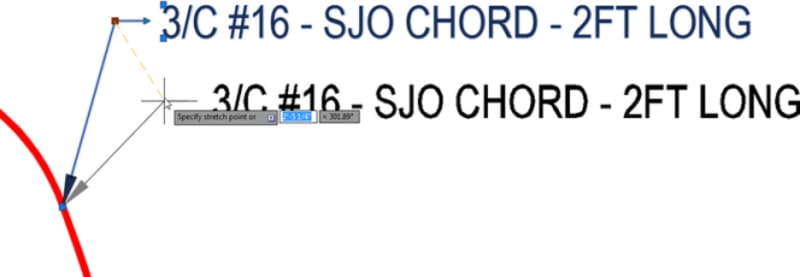 Leader Grips
Leader Grips Leaders Panel
Leaders Panel