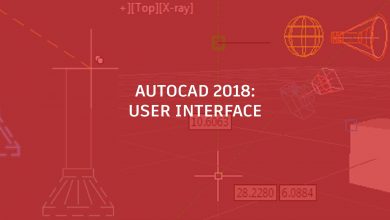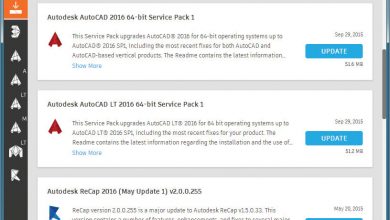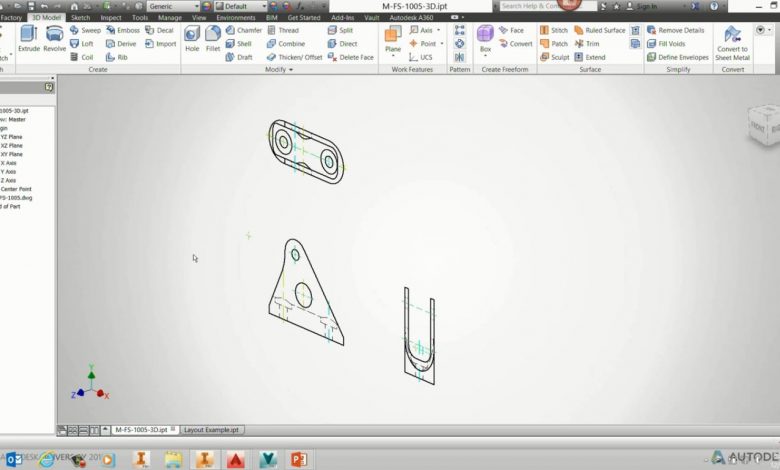
Last year, Autodesk Inventor debuted new, exciting ways to accomplish design needs with associative AutoCAD DWG files. “What Lies Beneath: Using AutoCAD Underlays in Inventor” takes you on an hour-long deep dive into how you can make both AutoCAD and Inventor work together and to your advantage for layout and collaborative design.

What You Will Learn
By the end of this class, you will learn how to:
- Understand the connectivity between AutoCAD associative underlays with Inventor
- Develop parts and features from existing AutoCAD drawings
- Create assembly relationships based on AutoCAD geometry
- Use underlays for layout purposes in Inventor
Ready to take the plunge with Inventor and your AutoCAD DWG files? Check out the video and download the class materials now!
Source: Autodesk