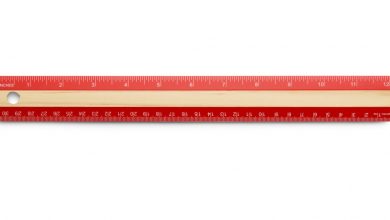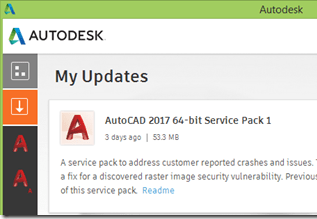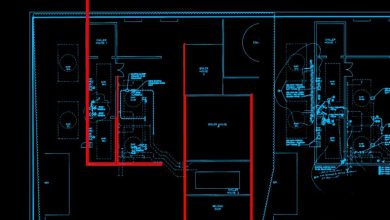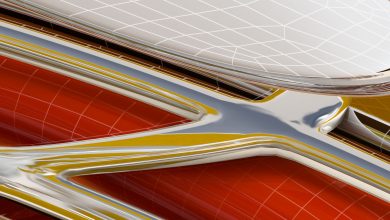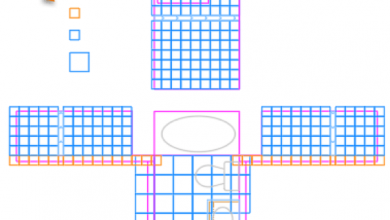Learning
Leah E. Friedman

Did you know that the AutoCAD mobile app has advanced layer management features? Check out the video below for details!
Contents
Working With Layers
Layers! We know they’re indispensable, which is why the AutoCAD mobile app allows you to isolate object layers, create new layers, lock layers, rename or delete layers, make a layer your current layer, invert layer visibility, and turn all layers on or off. Here’s a quick introduction:
https://www.youtube.com/watch?v=LvEw9UgKn6o
Get Started With the AutoCAD Mobile App
Downloading the AutoCAD mobile app is as simple as searching for it in the AppleAppStore, GooglePlayStore, or WindowsStore. Remember, with your AutoCAD subscription, you can access all of the AutoCAD mobile app’s features for free right now. Not on subscription? Not a problem. Start your 7-dayfreetrial now to see all the can’t-miss features.
Source: Autodesk