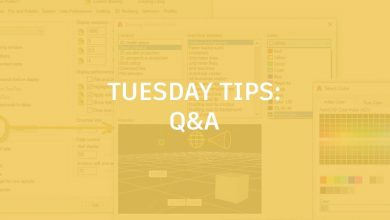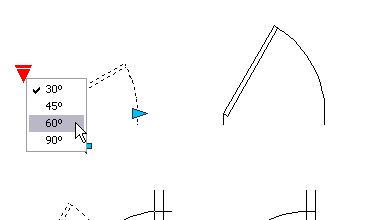Learning
Dieter Schlaepfer

The majority of operations you perform in AutoCAD will likely modify existing objects: Erase, move, copy, offset, and so on. The basics of AutoCAD modifying offer you several powerful methods for selecting individual and multiple objects. Duplicating or mirroring collections of objects is an easy and efficient way to work.
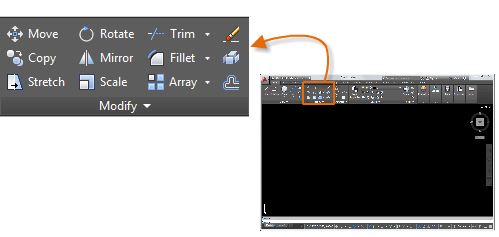
Most AutoCAD tools for modifying objects are located in the Modify panel.
You can check out these topics, and more, in a visit to …
The “Modifying” section of the Hitchhiker’s Guide to AutoCAD Basics
Start with this two-part video—and check out additional Autodesk Knowledge Network resources, below.
The Hitchhiker’s Guide to AutoCAD Basics: The Adventure Continues ….
Last week’s visit to the Hitchhiker’s Guide … The Basics of AutoCAD Properties
Next week’s visit to the Hitchhiker’s Guide … The Basics of AutoCAD Blocks
The Hitchhiker’s Guide to AutoCAD Basics is just one of many great AutoCAD resources we’ve gathered on a web page especially for new AutoCAD subscribers.
Source: Autodesk