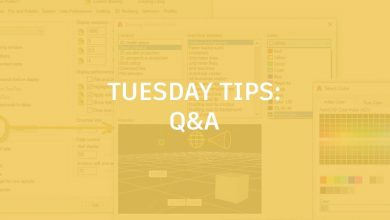Have you ever wondered what that thing is in the lower-left corner of the drawing area? Or maybe you know it’s the UCS (User Coordinate System) icon but because you don’t create 3D models, then you don’t think it’s useful. The UCS icon can be just as useful for 2D drafting as it can be for 3D modeling.
The UCS is an essential tool for many precision 2D operations including the following:
- Origin and orientation of the X and Y axes for coordinate entry
- Horizontal and vertical directions used for Ortho mode and polar tracking
- Alignment and angle of the grid, hatch patterns, text, and dimensions
Learn more about how to use the UCS to align new drawing objects with existing objects in a drawing by following the step-by-step examples in the HaveYouTried: UsingtheUCSfor2DDrafting topic.
Keep the Feedback Coming
Thanks for all the great feedback submitted so far. Because of the great feedback, we have been able to improve the topics in the AutoCAD Online Help system. UpdatedHelpTopics contains a list of the most recently updated topics.
The best way to submit feedback is by using the “Was this helpful?” section located at the bottom of every Help topic. Let us know what you like or don’t like about a topic or provide suggestions for other subjects that you’d like to see covered in greater detail. The more specific your comments, the better.
Source: Autodesk