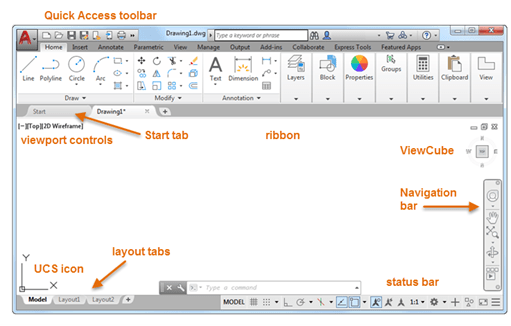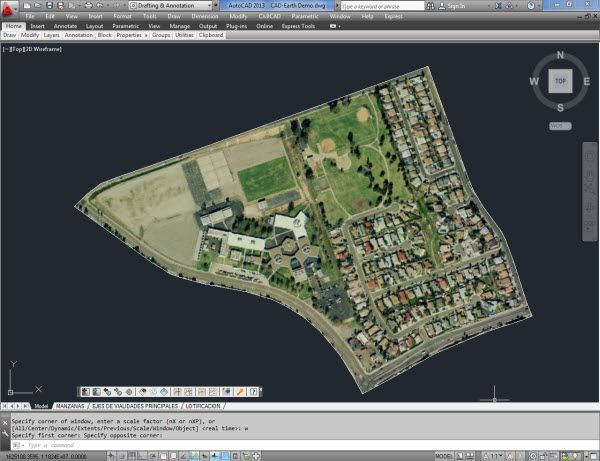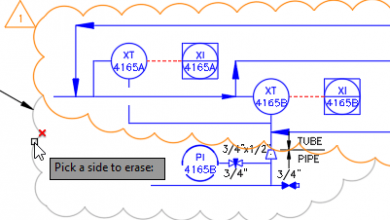The AutoCAD user interface, or UI for short, provides access to most of the commonly used tools, but not everyone uses AutoCAD the same way. If you find yourself wanting to hide the tools you don’t use and to maximize the drawing area available to you, you’re in luck. One of the best features in AutoCAD is the ability to customize the user interface.
Contents
Customizing the AutoCAD UI
You can add, hide, and customize many of the tools found in the AutoCAD UI. Here are some of the tools you can customize:
- Quick Access toolbar buttons and controls
- Ribbon panels and tabs along with buttons and controls
- Dockable palettes
- Status bar controls
- Drawing area elements (ViewCube, Navigation bar, and so on)
You can explore some of the basic user interface customization methods by following the step-by-step examples in the HaveYouTried:CustomizingtheAutoCADUI topic.
Keep the Feedback Coming
Thanks for all the great feedback submitted so far. Because of the great feedback, we have been able to improve the topics in the AutoCAD Online Help system. UpdatedHelpTopics contains a list of the most recently updated topics.
The best way to submit feedback is by using the “Was this helpful?” section located at the bottom of every Help topic. Let us know what you like or don’t like about a topic, or provide suggestions for other subjects that you’d like to see covered in greater detail. The more specific your comments, the better.
Source: Autodesk