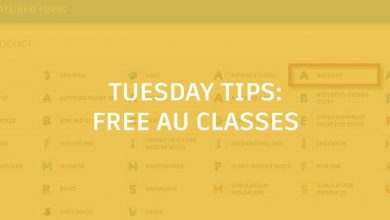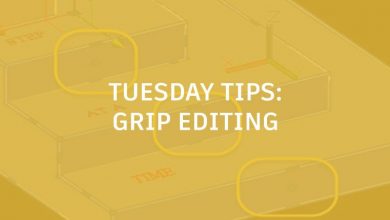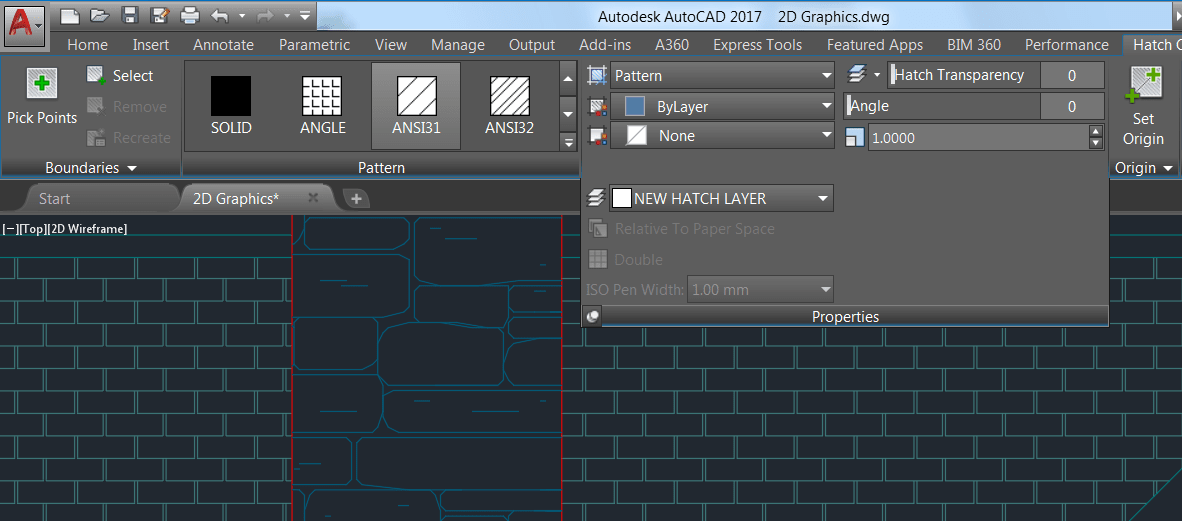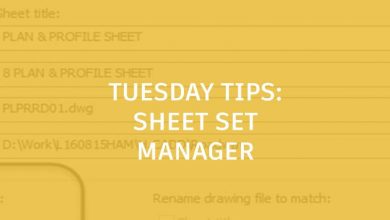This month we delivered another Have You Tried that we think you’ll really like. Have you ever thought it would be great if you could create a link from a plumbing fixture in a floor plan or from a gear in a mechanical design to a product specification page on a manufacturer’s website? Hyperlinks can help you with that and more.
In this Have You Tried, you’ll learn how to use hyperlinks to link objects in your drawing to a website, specification list, spreadsheet, and more. You can also use hyperlinks to link from one drawing to a view in another drawing.
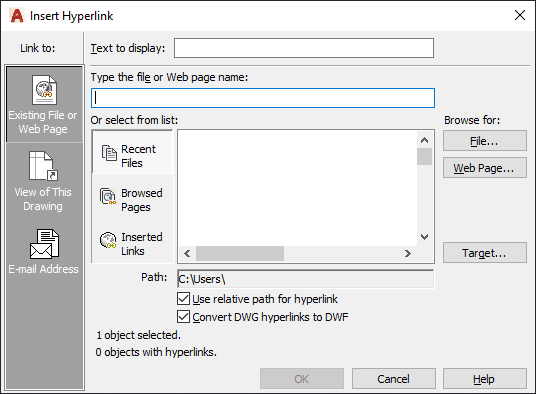
You can also learn more in the “Being Safe with Hyperlinks” section that has practical information to protect you against cyberattacks and malicious behavior on the Internet when using AutoCAD hyperlinks.
Learn more about Hyperlinks with step-by-step examples in the Have You Tried: Add Hyperlinks to DWG Files topic.
Keep the Feedback Coming
Thanks for all the great feedback submitted so far. Because of the great feedback, we have been able to improve the topics in the AutoCAD Online Help system. Updated Help Topics contains a list of the most recently updated topics.
The best way to submit feedback is by using the “Was this helpful?” section located at the bottom of every Help topic. Let us know what you like or don’t like about a topic or provide suggestions for other subjects that you’d like to see covered in greater detail. The more specific your comments, the better.
Source: Autodesk