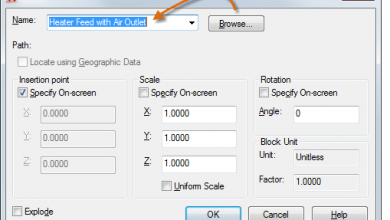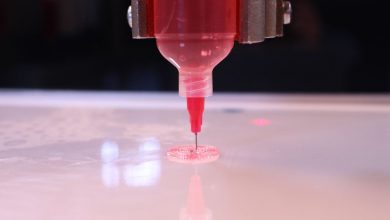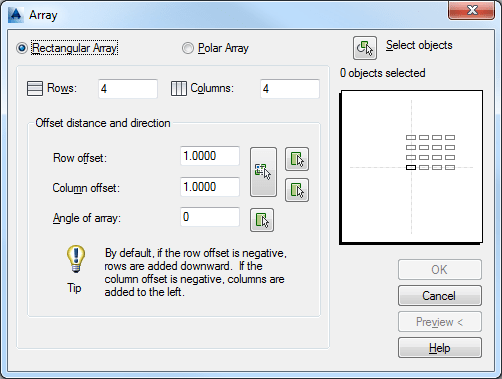
Are there any AutoCAD classic commands or an interface you wish you could still access? Every year a new AutoCAD product launches, and with it there are new features and commands. In AutoCAD 2009, for example, the Ribbon dramatically changed the user interface—and changed several command dialog boxes into palettes.
What if you liked the dialog boxes instead of palettes?
Well, good news! You can get back to the AutoCAD classics with a few Classic commands.
Classic AutoCAD Commands
Want your xref dialog boxes back? CLASSICXREF, introduced in AutoCAD 2008, opens the Xref Manager dialog box instead of launching the palette.
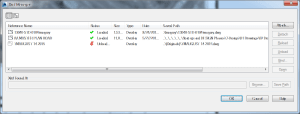
Classic AutoCAD Xref Manager dialog box.
CLASSICIMAGE, introduced in AutoCAD 2008, enables you to attach images via the Image Manager dialog box instead of the xref palette.
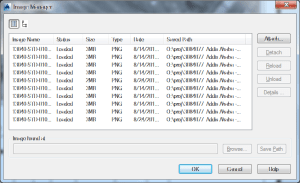
Classic AutoCAD Image Manager dialog box.
CLASSICGROUP, introduced in AutoCAD 2012, launches the Object Grouping dialog box.

Classic AutoCAD Object Grouping dialog box.
Do you prefer the layer dialog box to the palette? CLASSICLAYER, introduced in AutoCAD 2009, brings back old memories.

Classic AutoCAD Layer Properties Manager dialog box.
If you really like kicking it old school, set LAYERDLGMODE to 0, and your Layer command activates the dialog box instead of the palette.
Lastly, for those who miss the Array command, introduced in 2012, ARRAYCLASSIC brings back the old Array dialog box. It’s not dynamic like the new Array, but sometimes it could be exactly what you need.
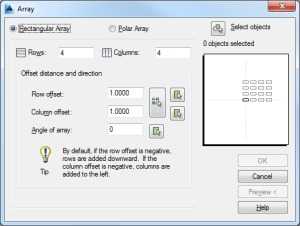
Classic AutoCAD Array dialog box.
There you have it: A few ways to get back to the feel and older interface of earlier AutoCAD versions. Of course, there may be less functionality in some of these dialog boxes, but like me you might not think everything is better with palettes. For instance, it seems to me that binding xrefs is more successful when I use the dialog box.
Share your thoughts! You might see them reflected in a future blog post.
And for more on this topic, check out this AutoCAD Classic Workspace post on the Autodesk Help forum.
Source: Autodesk