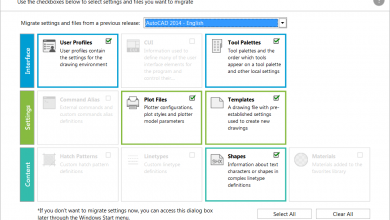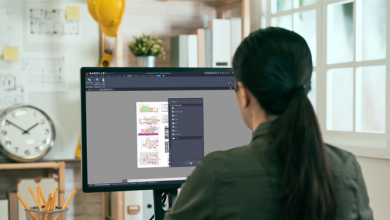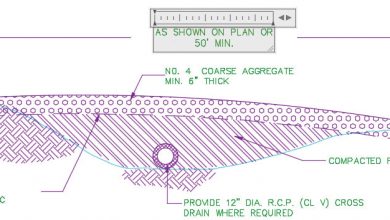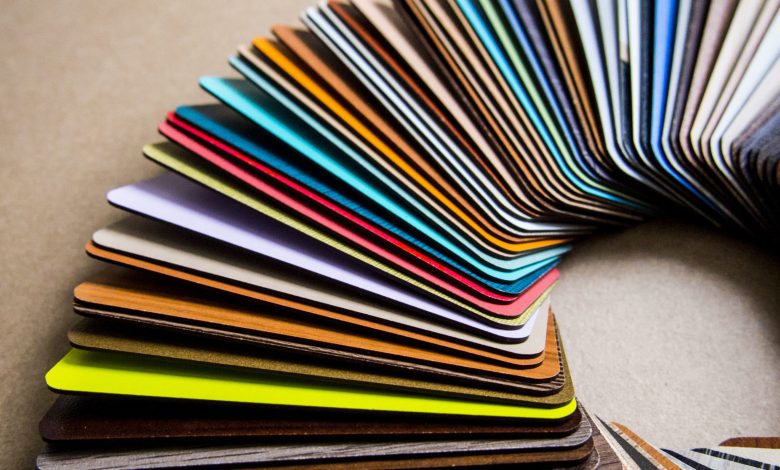
CAD standards are imperative for any CAD manager to not only implement, but also ensure are followed throughout the drawing team. Of course, that’s always easier said than done. Never fear—Autodesk University 2018 sessions on the benefits of tool palettes and CAD standards are here to help.
In “CAD Manager’s Guide: Using Tool Palettes to Manage Standards and Configuration,” Chad Franklin provides an instructional demo with a variety of configuration, productivity, and management solutions that you can deploy using AutoCAD tool palettes.
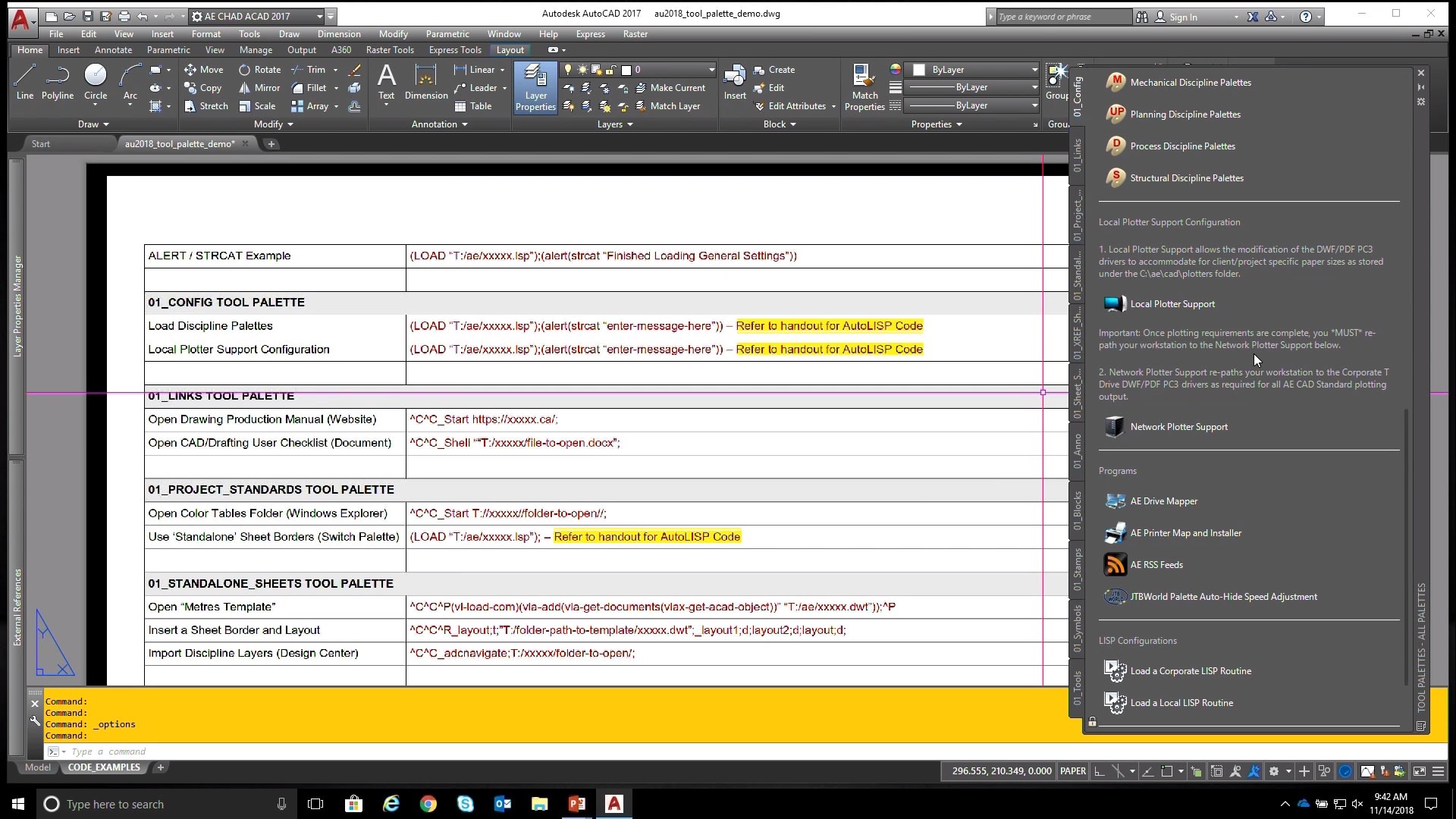
“Tool palettes should not be limited to sourcing warehoused block/symbol libraries,” Franklin says. “They can also facilitate company-specific CAD software configurations, along with a multitude of other tools, to assist CAD managers with the elimination of inconsistencies across workstations, projects, and even offices. Tool palettes can easily become the ‘one-stop shop’ for sourcing preconfigured, controlled content and the mechanism to assist users with configuring their AutoCAD (and AutoCAD software-based) software installations.”
Don’t miss the video and hand-out here.
But, wait, there’s more! Justin Johnson’s “Tool Palettes: The Power of Standards” session shares how to create, standardize, and distribute tool palettes within a company network or organization. It’s geared for all levels of CAD users, and it includes examples to walk through the process from start-to-finish and best practices.
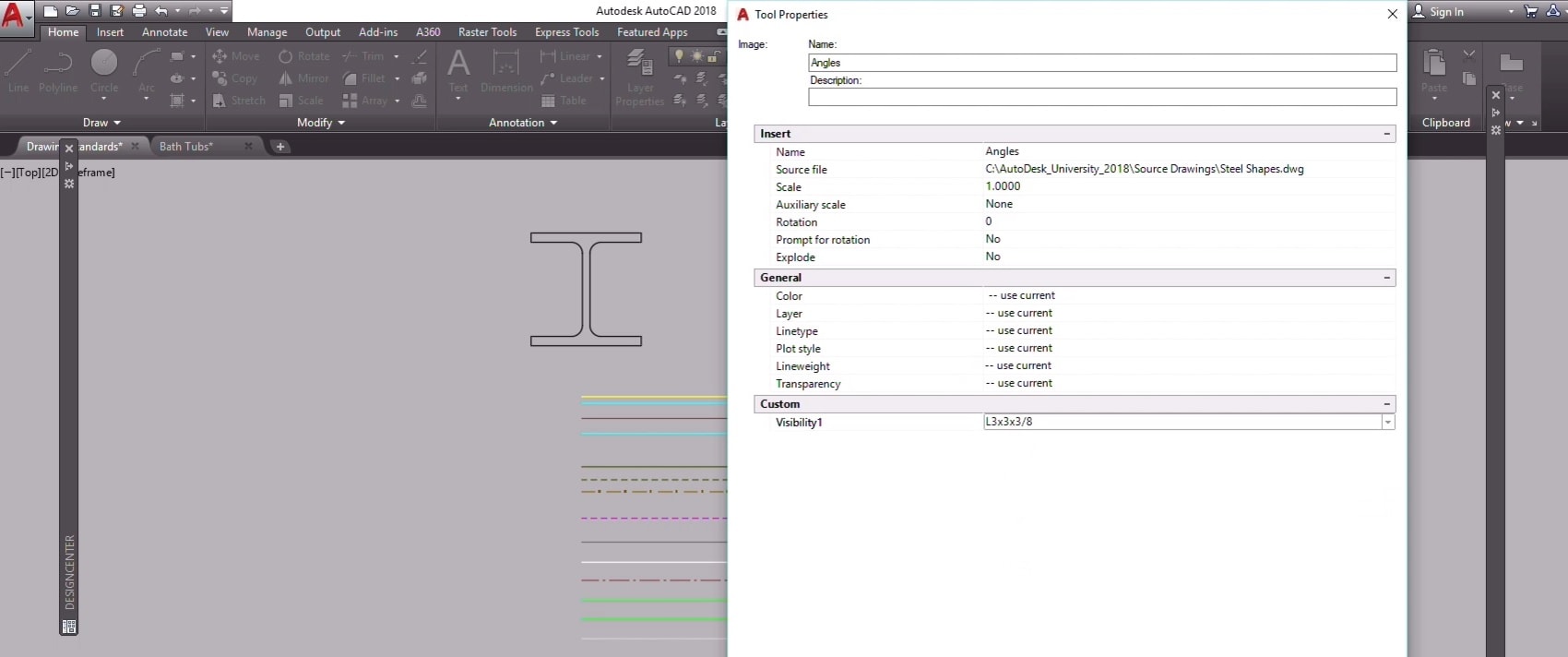
“Learn about the basics of creating tools, setting up custom buttons and commands, adding items to the palettes, organizing and naming the tools, editing tools (blocks) directly from the palettes, as well as saving and distributing palettes from a network location,” Johnson says.
Check out the video and hand-out here.
Looking for more Autodesk University videos about AutoCAD? Check out the entire series here.
Source: Autodesk