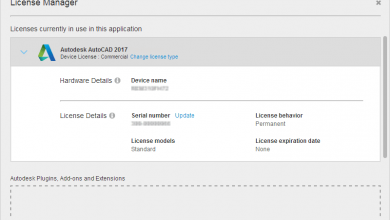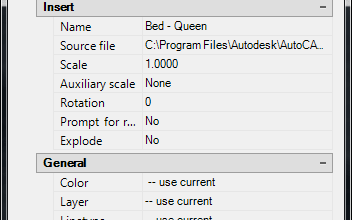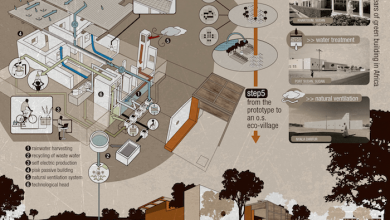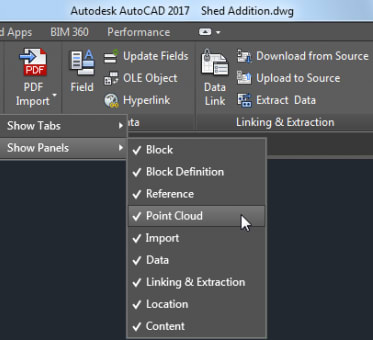
Learning
Heidi Hewett
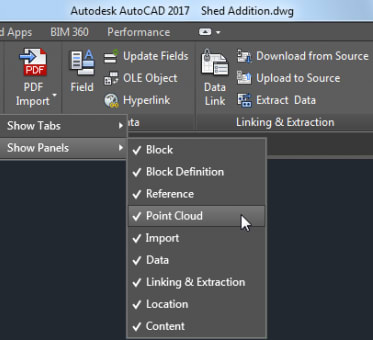
Do you use every panel on the AutoCAD ribbon? Not likely. So why not streamline your view? Yes, it’s great having easy access to all your favorite AutoCAD tools. But there must be some panels you never put to use—either because you favor other methods, such as command line entry, or because you just don’t have a need for that particular functionality in your workflow. Don’t look now ….
Hide AutoCAD ribbon panels
You can easily turn off ribbon panels and simplify the ribbon. Just right-click on the ribbon and choose Show Panels. Uncheck the panels you don’t want. Gone! And you can easily turn them back on using the same method.
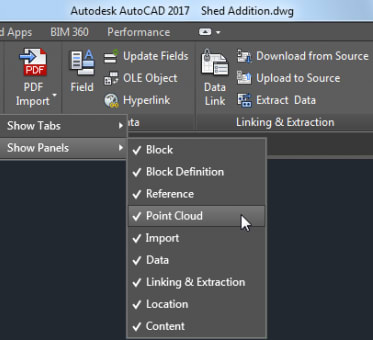
Hide unwanted ribbon panels.
Source: Autodesk