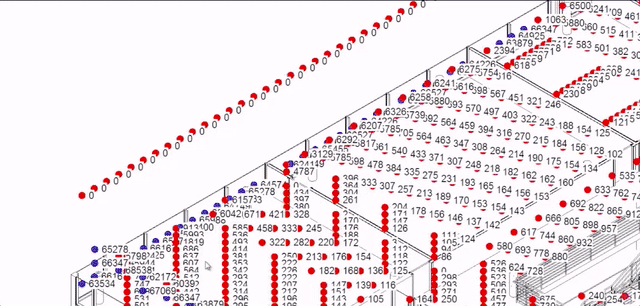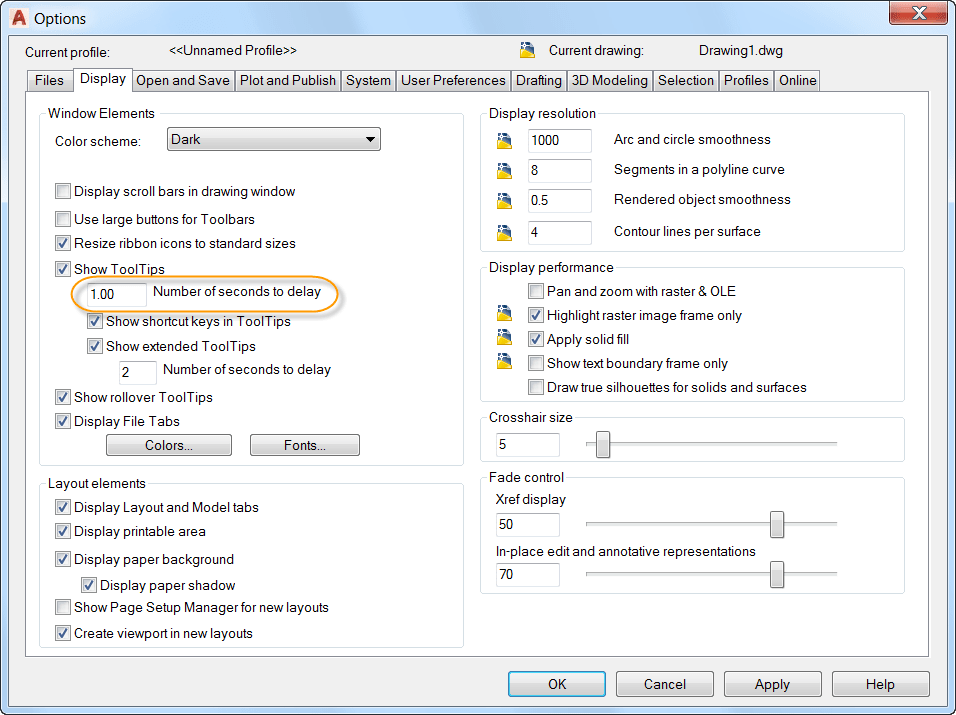We know you couldn’t live without AutoCAD, but we also know that for some projects, you may find that you want to step up your design capabilities. If you’re designing a simple floor plan, AutoCAD is perfect – but if you need to model a building and understand how that simple floor plan fits in with the rest of your building, it’s time to add Revit to your setup.
Contents
What is Revit?
So you’ve got your lines, splines, and angles, and your room has been engineered to a T-square, but now you’ve got to know what the view looks like from different elevations? Or you need to see phase models for the entire structure, including cost schedules? That’s where Revit, Autodesk’s building information modeling (BIM) software, comes in, as it helps automate the creation of all these, and much more.
The Benefits of BIM Software
BIM is an intelligent model-based process for planning, designing, building, and managing buildings and infrastructure. Models created in BIM use objects that have intelligence: geometry and data. If a model element is changed, BIM software coordinates the change in all views that display that element — because they’re all views of the same underlying information. Architects, structural engineers, and contractors can work more collaboratively accessing and updating designs, and all of that information is captured in the model and remains consistent and coordinated.
Using AutoCAD with Revit
While AutoCAD is primarily a drafting tool to create basic geometry that represents real life, Revit is used to create a 3D digital model of a building that includes geometry equipped with real-life information, hence the term “building information modeling.” BIM is a different design process than CAD, but you can easily use Revit and AutoCAD together. When you link or import your AutoCAD DWG files into an existing Revit model, you are unifying both CAD and BIM processes into a single, unified model of your building. This means that any change made to one section of a design are automatically applied to other aspects of the model (to which you’ve established relationships). That means you can streamline some of those repetitive drafting tasks and reduce the kinds of errors that come with working in individual files.
AutoCAD + Revit
Want to add Revit to your drafting setup? You have a few options: You can simply add a subscription to Revit to your existing AutoCAD license or subscription, or you can look into our Architecture, Engineering, and Construction (AEC) Collection, and get access to AutoCAD, Revit, AutoCAD Civil 3D, InfraWorks 360, and more!
Check out Revit
Check out the AEC Collection
Source: Autodesk