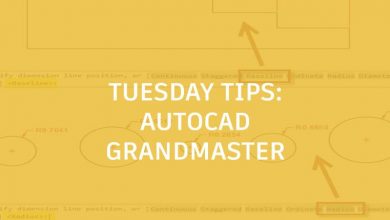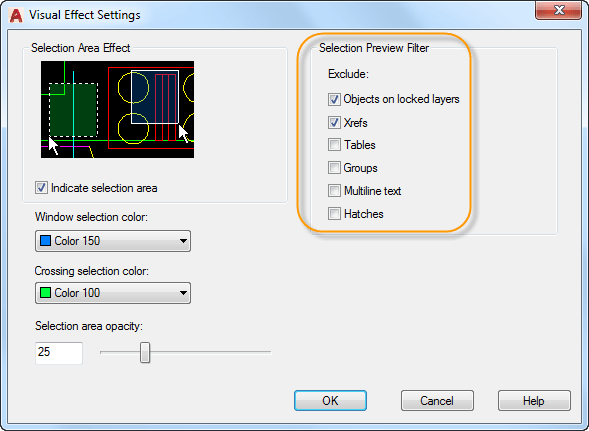
Do you ever feel as if drawing in AutoCAD® software is like being in a disco? Strobe lights flickering when you pass the cursor across objects in your drawing? That’s because of object highlighting.
Selection preview in AutoCAD temporarily highlights objects so you can easily identify the correct ones before actually selecting them. Usually that’s a good thing. Sometimes, however, it can get overwhelming … especially in drawings that contain a lot of Xrefs, tables, groups, text, or hatches. When you pass the cursor over a hatch, for example, you can get a flickering effect as it moves across the many lines and spaces.
Fortunately, AutoCAD provides a significant amount of control over the selection preview behavior.
To use selection preview filters for object highlighting, follow these three simple steps.
Applying selection preview filters
1) Right-click anywhere in the drawing area (with no objects selected) and choose Options from the right-click menu.
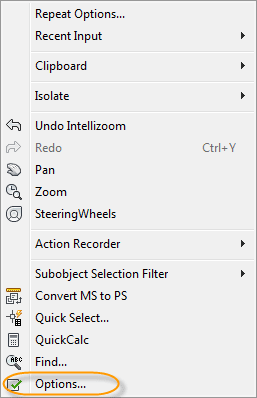
AutoCAD Right-click menu
2) Choose the Selection tab. You can enable selection preview whether commands are active or not. You can also disable it completely by turning off both options, but I don’t recommend you do that. Instead, I suggest applying selection preview filters to prevent specific object types from highlighting.
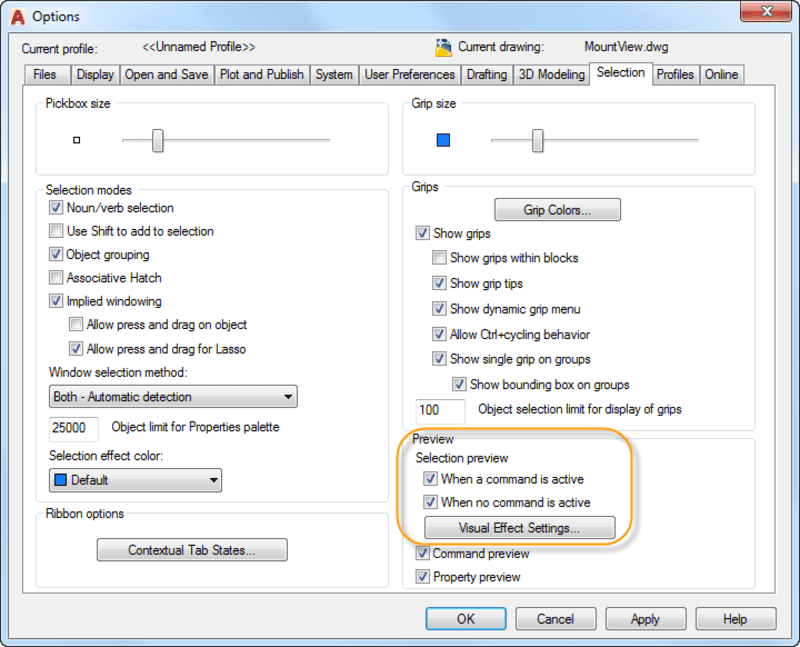
Selection Tab in the Options dialog box
3) Choose Visual Effect Settings and select the objects you wish to exclude from highlighting. The most common ones are selected by default but you can exclude any combination of objects on locked layers, Xrefs, tables, groups, multiline, text, and hatches.
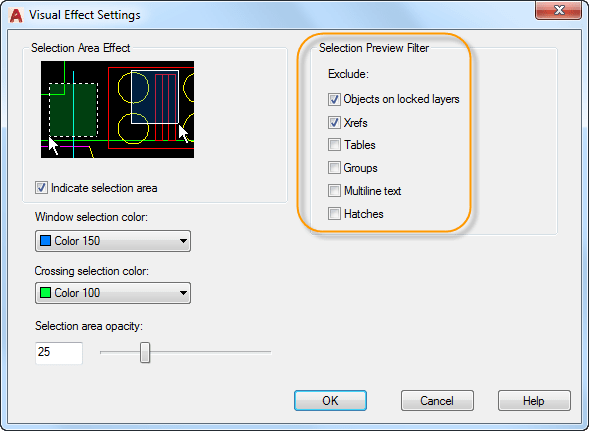
Visual Effect Settings dialog box
I hope you found this tip helpful. More to come—every Tuesday!
Source: Autodesk