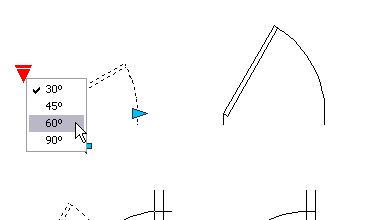As I noted (threatened?) in last week’s post, I have three more AutoCAD command line tips to share with you this week. The ever-popular command line has been revised in the past few releases, and it really pays to keep up with these enhancements so you can put them to the best possible use.
Contents
 AutoCAD command line tips: AutoComplete
AutoCAD command line tips: AutoComplete
Save time (and spelling frustration) with AutoComplete! As you key in commands, AutoCAD automatically completes the entry. If you pause, a list of all possible commands and system variables is displayed so you can make an easy selection.
AutoComplete also supports mid-string search capabilities. If you key in PLANE, for example, you will get all the commands and system variables that contain the word PLANE.
Commands in the AutoComplete suggestion list are initially displayed in order of their general popularity. As you use it, however, the suggestion list will adapt to your own usage behavior. Yep: Your AutoCAD just keeps getting smarter and smarter!
 AutoCAD command line tips: Content
AutoCAD command line tips: Content
Timesaver alert! Now you can access layers, blocks, hatch patterns, text styles, dimension styles and visual styles from the command line! For example, if you key in “Door”, you can quickly insert the preferred door block from the suggestion list.
 AutoCAD command line tips: AutoCorrect
AutoCAD command line tips: AutoCorrect
No more of the dreaded “unknown command”! Now if you mistype a command, AutoCAD will autocorrect to the most relevant command. Hoorah!
Tip for the tips
You will find some of these new command line options display with expandable categories. Simply select the “+” or use the tab key to cycle through all the content.
Want to learn more about using the AutoCAD command line?
Check out this two-part tutorial on the New England Institute of Technology Blog
Want to learn more about using AutoCAD?
Whether you’re an AutoCAD newbie or a grizzled veteran, you really ought to to take a few minutes to check out these resources for new AutoCAD subscribers.
AutoCAD Tuesday Tips with Lynn: The Adventure Continues ….
Last week’s AutoCAD Tuesday tip with Lynn … AutoCAD Command Line Enhancements — Better Three Ways
Next week’s AutoCAD Tuesday tip with Dieter … Save Tons of Space with Blocks
Can’t wait a week for your next tip? I completely understand! Now you can get 60+ tips all at once when you register to download my “best of” AutoCAD and AutoCAD LT tips book
Source: Autodesk
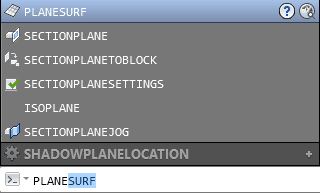 AutoCAD command line tips: AutoComplete
AutoCAD command line tips: AutoComplete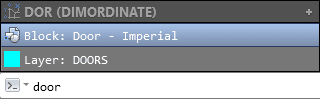 AutoCAD command line tips: Content
AutoCAD command line tips: Content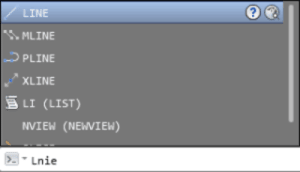 AutoCAD command line tips: AutoCorrect
AutoCAD command line tips: AutoCorrect