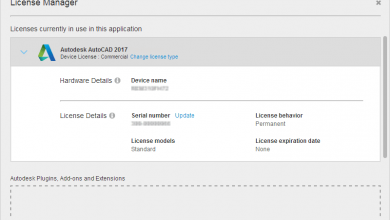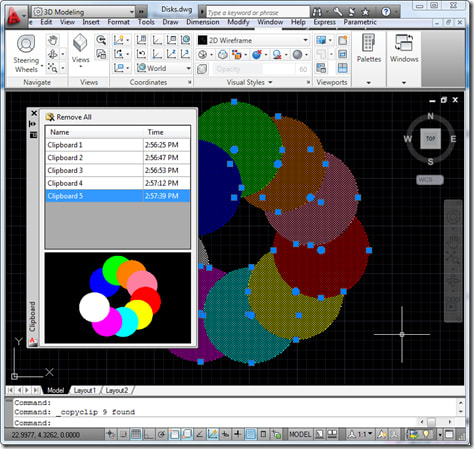
If you’re like everyone else who’s ever used software, you’ve copied things from one file and pasted them in another only to later go back to the original file so you could copy and paste them again. Forget all that. The AutoCAD Clipboard Manager plug-in, a free download from the Autodesk App Store, tracks everything you’ve ever copied. Use it to quickly copy and paste more than one object, move content sets between open drawings, create repeated copies of geometry without using blocks, and more.
I’m not saying you’ll wonder how you’ve ever lived without it. Just that you’ll be happy you don’t have to live without it any longer.
Visit the Autodesk App Store to download the AutoCAD Clipboard Manager plug-in.
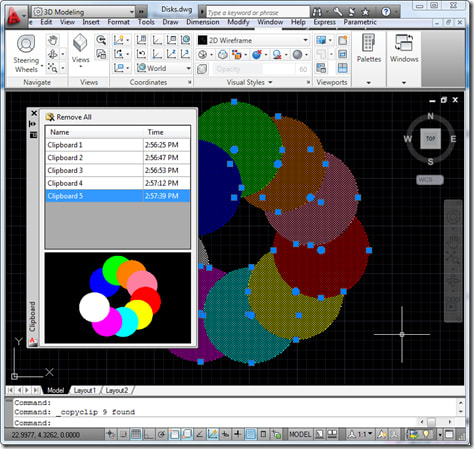
See what you’re getting yourself into with the AutoCAD Clipboard Manager Preview function.
For a bit more context, read Kean Walmsley’s Through the Interface blog AutoCAD Clipboard Manager announcement.
Why stop there? You can check out more AutoCAD apps in the Autodesk App Store.
Check out the entire series for more indispensable AutoCAD apps available on the Autodesk App Store.
Source: Autodesk