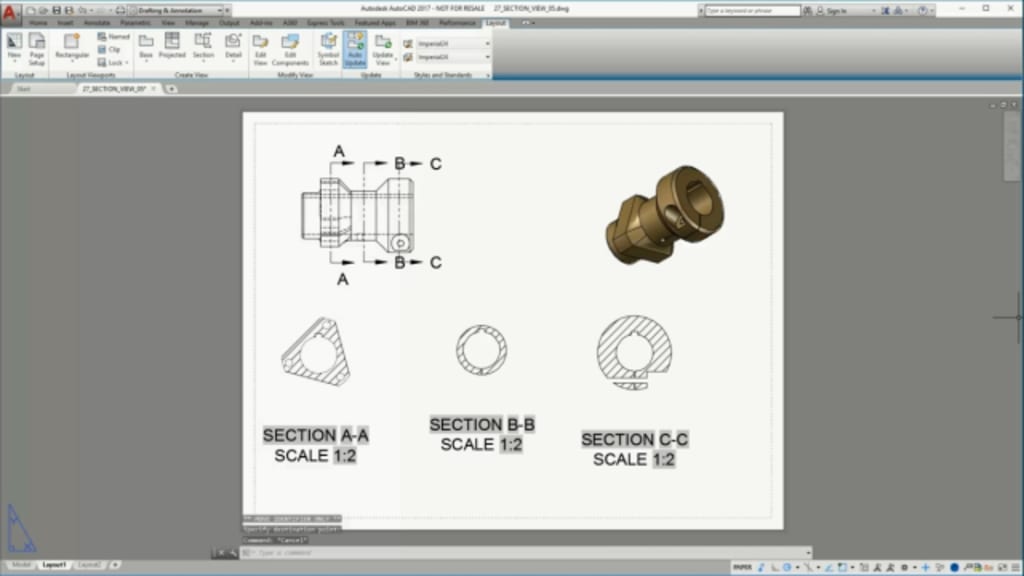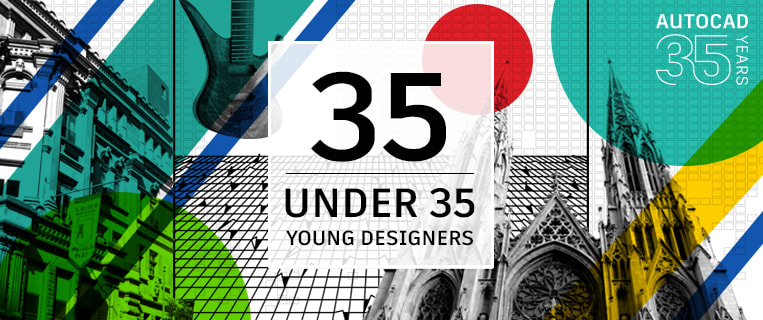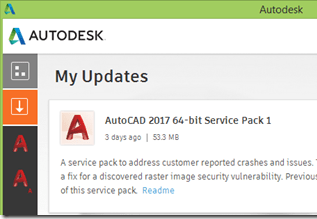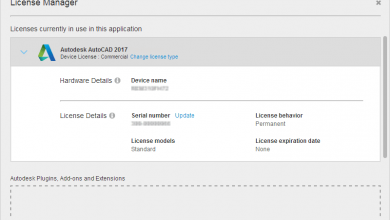You’ve created an amazing 3D model in AutoCAD, but 2D is still in the picture. David Cohn’s “Intelligent AutoCAD Model Documentation Made Easy” AU 2016 session provides the pro tips to produce 2D drawings from your 3D models.
“In this class you will learn how to use AutoCAD software’s model documentation tools to create annotated orthographic, section, cutaway, and detail views; how to control their scale and appearance; and how to ensure that views and annotations update properly if the 3D model changes,” Cohn says. “You will see firsthand how to solve problems such as disassociated annotations and also learn how to create multisheet drawings documenting multipart assemblies. This class will help you develop best practices and timesaving techniques to capitalize on the power of AutoCAD software’s model documentation tools to create smarter 2D drawings.”
Check out the video as well as the 27-page, step-by-step tutorial and dataset to solve your 3D to 2D questions!
Looking for more Autodesk University videos? Check out the entire series here.
Source: Autodesk