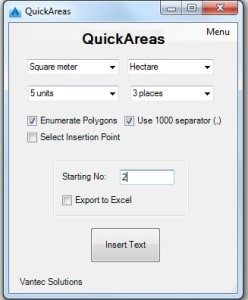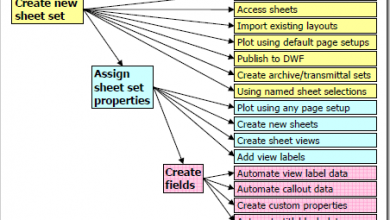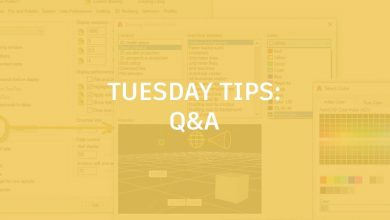Of course you can always calculate area in AutoCAD using the AREA command. But now there are apps to help, too!
AreaMarker from developer MYY calculates areas, marks it in drawings, and also exports the results to a table or Excel. It’s available on the App Store for $1.99.
If you’re looking for help with polylines, check out the QuickAreas app. According to Vantac Solutions, “The QuickAreas application automatically retrieves the area extension of one or more polylines and inserts a text at the centroid of each polyline with the corresponding area value. The user has the option to select the units for the areas in the inserted texts, including square meters, square millimeters, square inches, square feet, acres, and hectares. This app also let the user to automatically enumerate the polylines and export their respective area values to an Excel file.”
Best part is that QuickAreas is also compatible with all of the specialized toolsets, including Mechanical, Electrical, Architecture, and more. Priced at $4.99, you can check it out here.
Check out the entire series for more indispensable AutoCAD apps available on the Autodesk App Store.
Source: Autodesk